Integrations
Grafana
This document shows you how you can integrate Callgoose SQIBS with Grafana.
Incidents will be creating in Callgoose SQIBS when there is a incident created in Grafana as per the workflows configured by you in the Grafana
In Callgoose SQIBS
In Callgoose SQIBS
Create filter as per the Grafana workflows.
- For test purpose, create an API filter like this
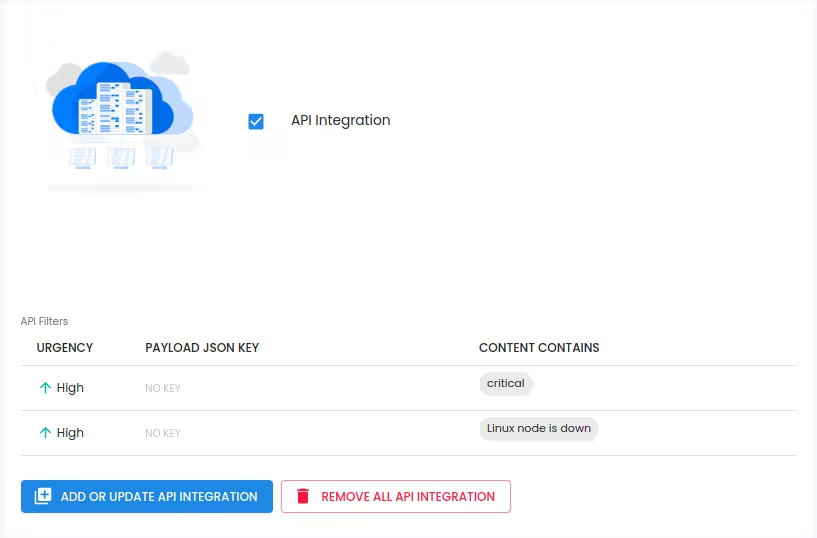
After test, create suitable API filter values depending on the payload sent by Grafana to create a meaningful incident.
In Grafana
1.Log in to the Grafana Cloud Dashboard, and on the sidebar,
Click on Alerting (bell) icon and click Contact Points
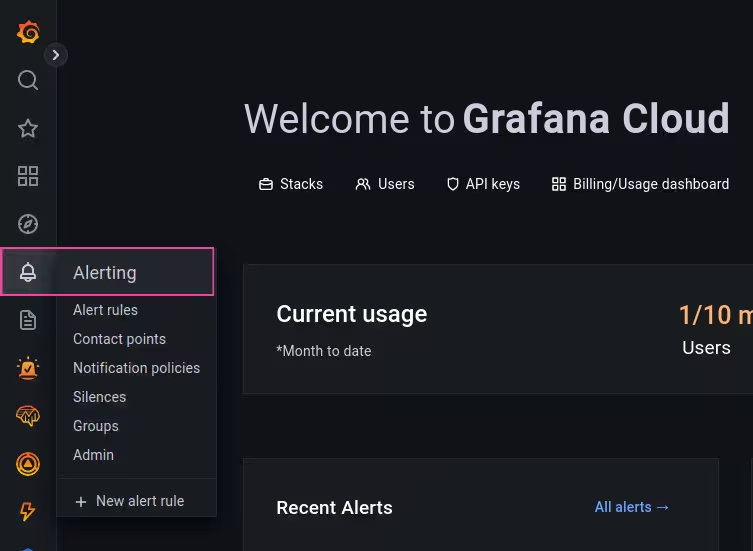
2.Click on New contact point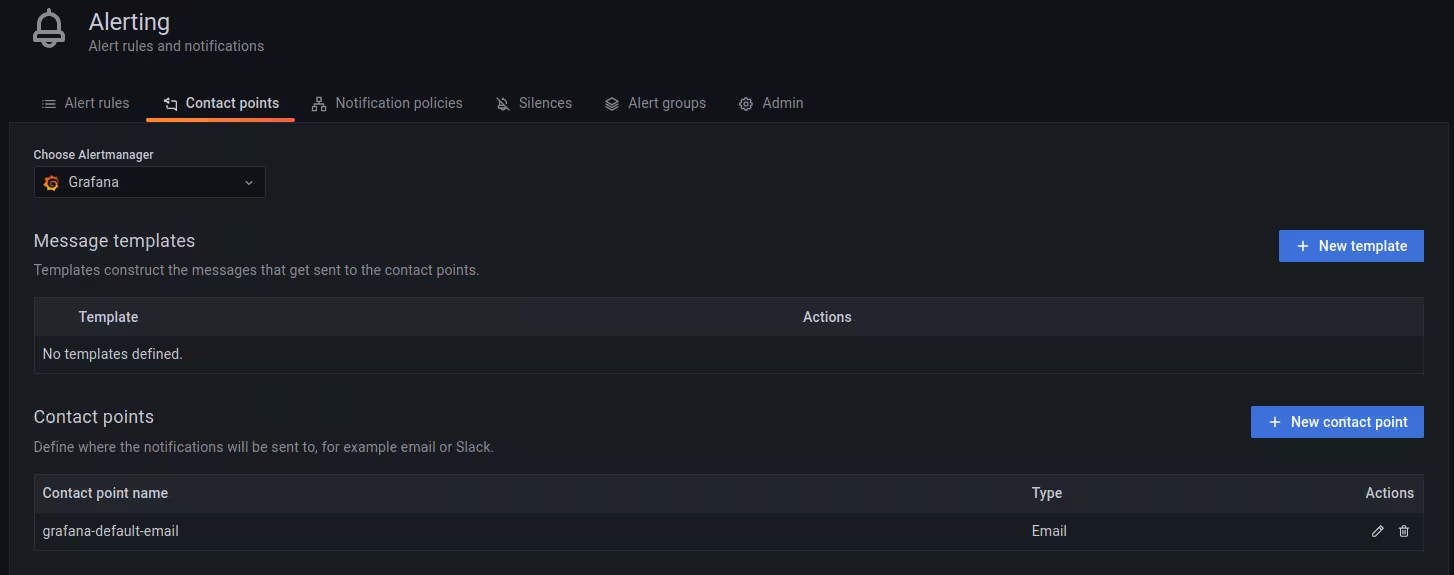
Fill the following
Create contact point
Name: Callgoose SQIBS
Contact point type: Webhook
URL :
https://xxxxxxx.callgoose.com/sqibs-api/v1/process?from=Grafana&token=dTsYgIyXeKz6UIAZ8qE6ikjuh3245234532ogfsbdm5WB0ff8yBzKtkze
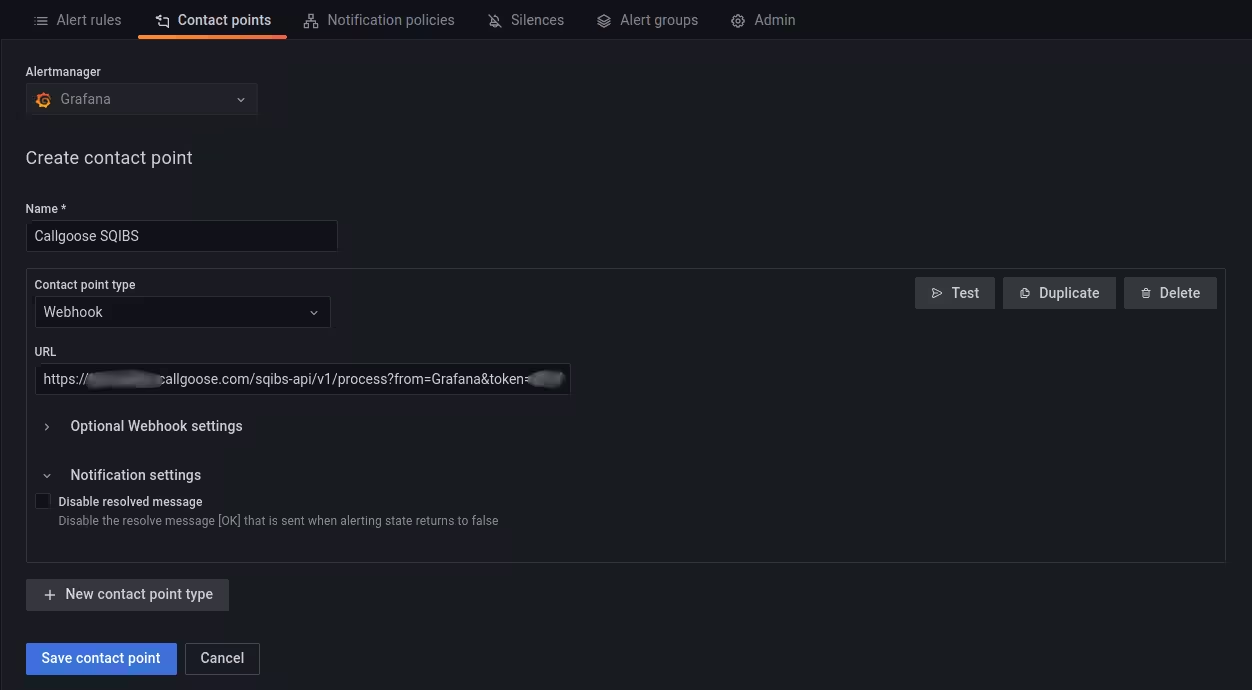
3.Click on Notification settings
Disable resolved message should be unchecked
Click on Test
-> You need to uncheck this option in order to Auto resolve the Callgoose SQIBS incident
-> How to get endpoint URL
-> Refer this link for How to send to Sqibs API
-> Please make sure you have added API filter contains values in Callgoose SQIBS before you send test notifications.
Test contact point
Click on Custom
Choose Summary from the Summary and annotations drop down.
Type message as
Critical Alert - cloudvm01 Linux node is down
Click on Send test notification
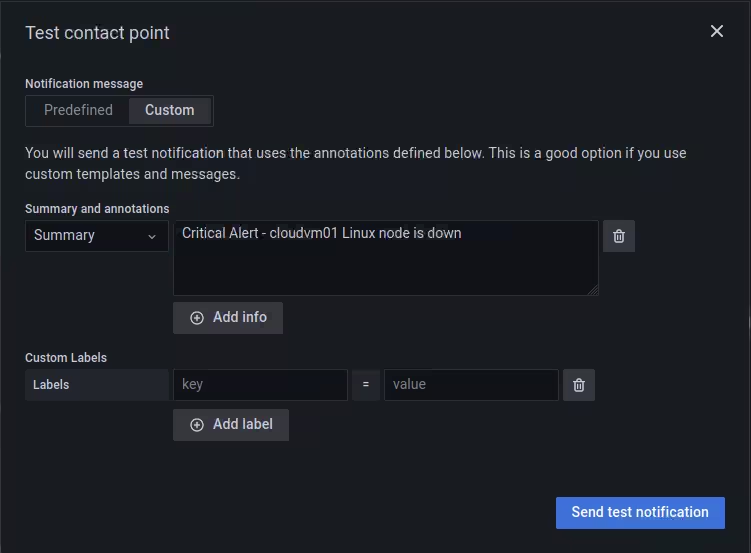
4.You can see that this test notification created an incident in Callgoose SQIBS.
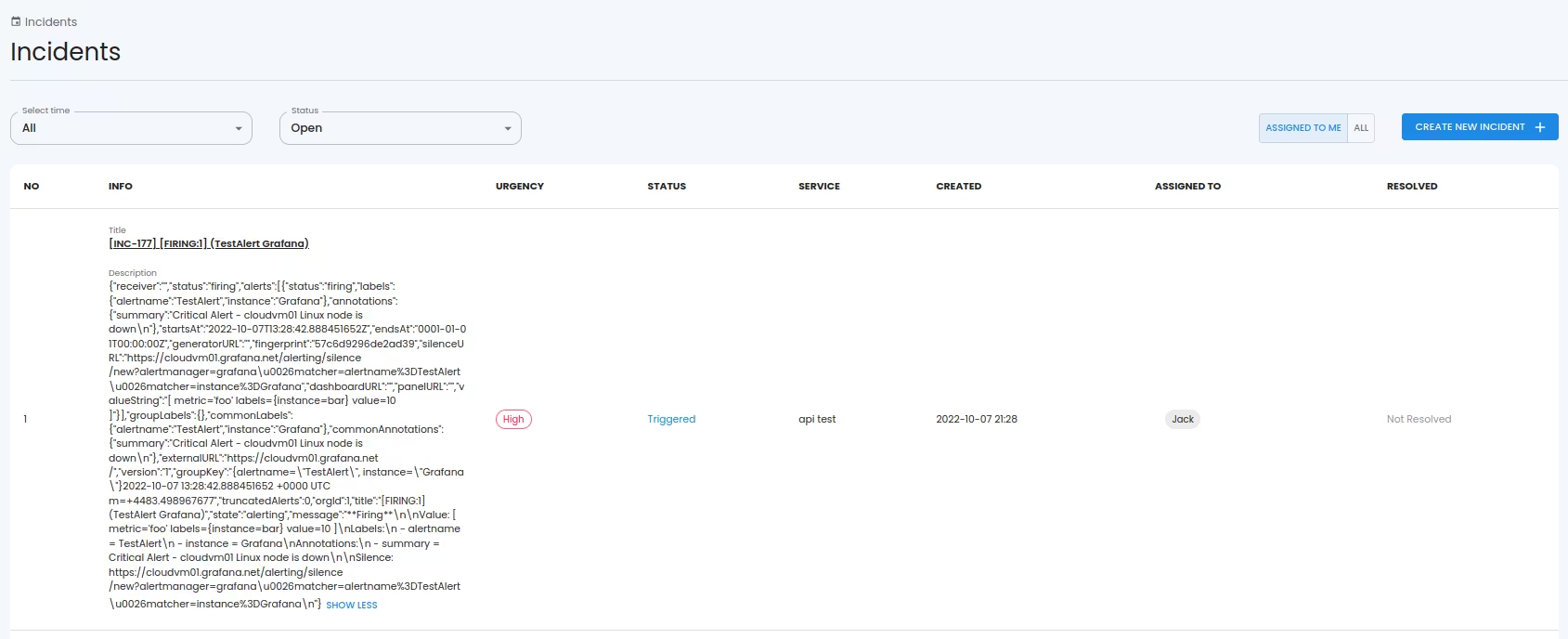
5.Close the Test contact point window after testing
Click on Save contact point
6.Click on Notification policies
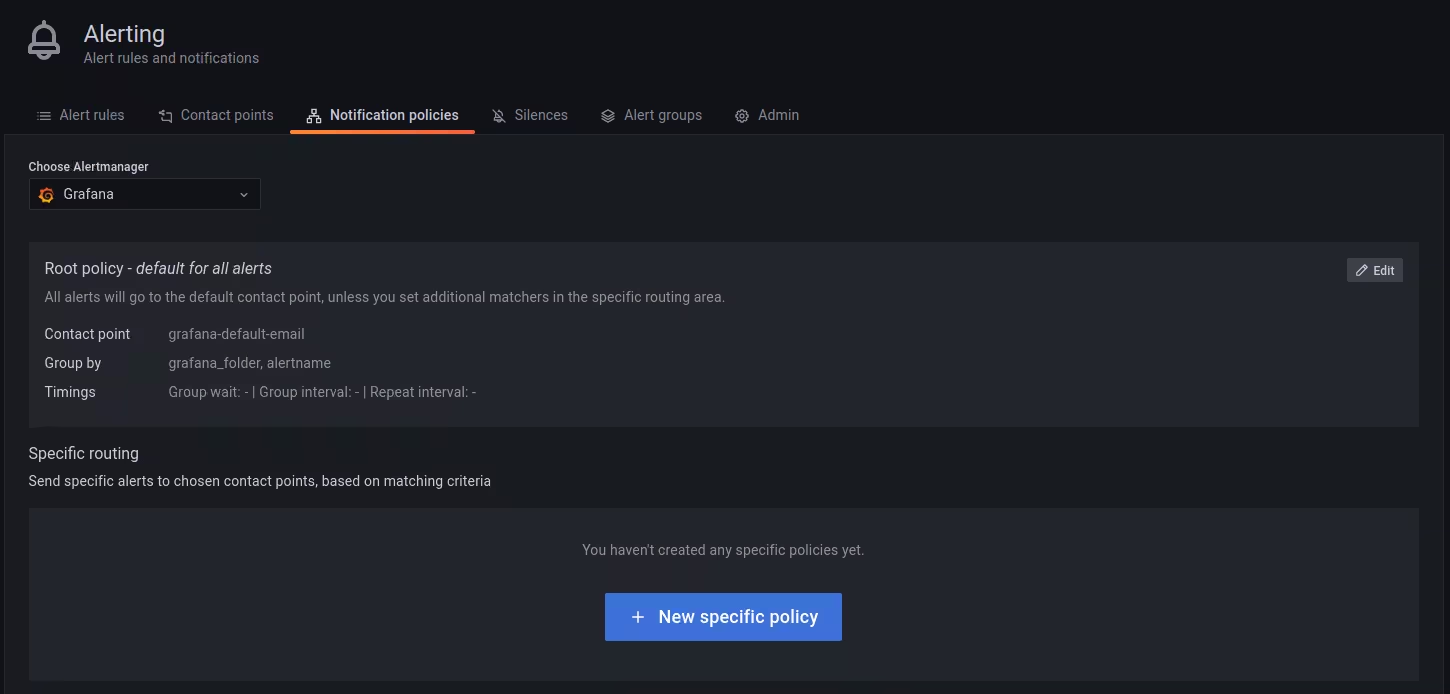
7.Click on New specific policy
Click on Add matcher and create your own monitoring alert rules
Contact point
Choose Callgoose SQIBS
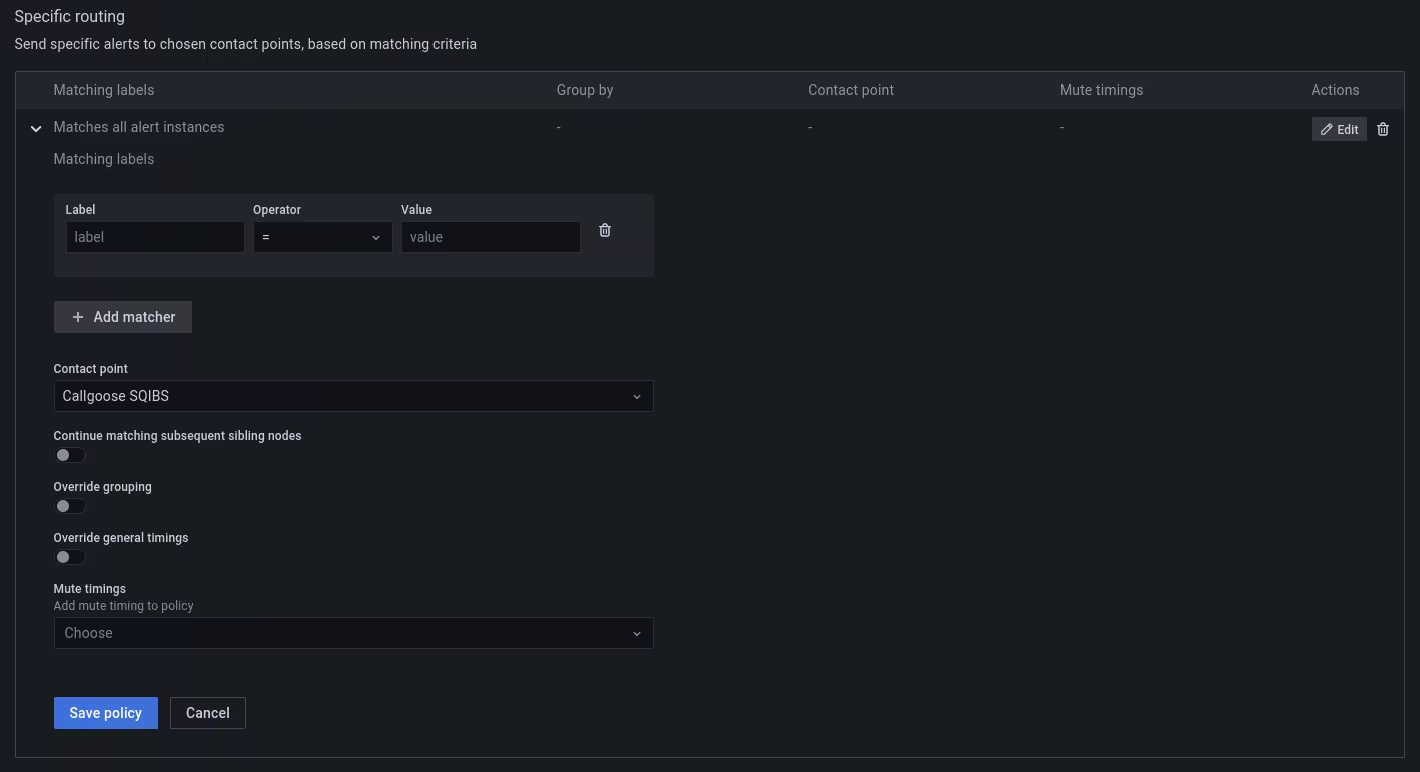
Click on Save policy after you complete the policy creation
Whenever Grafana trigger alert, Callgoose SQIBS will create incident as per the conditions you configured in the Grafana and Callgoose API filter

