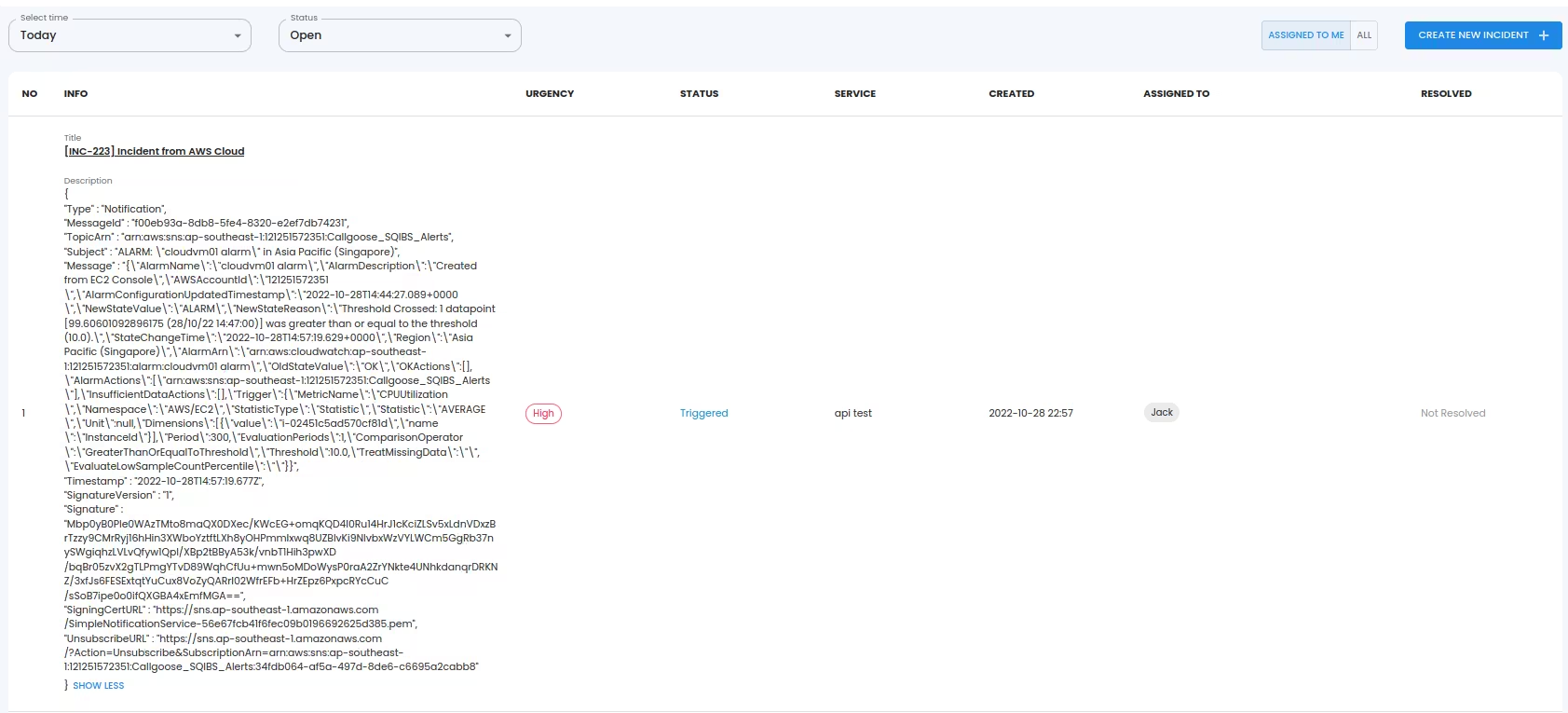Integrations
AWS Cloud
This document shows you how you can integrate Callgoose SQIBS with AWS Cloud.
Incidents will be creating in Callgoose SQIBS when there is a incident created in AWS Cloud as per the Alert rule configured by you in the AWS Cloud This documentation is created to test the Integration between different vendors. Different application monitors and different environments may require different values to get a meaningful incident and incident description.You can use the similar procedure to send Alert notifications to Callgoose SQIBS from all the AWS services.
In Callgoose SQIBS
Create filter as per the AWS Cloud workflows.
- For test purpose, create an API filter like this
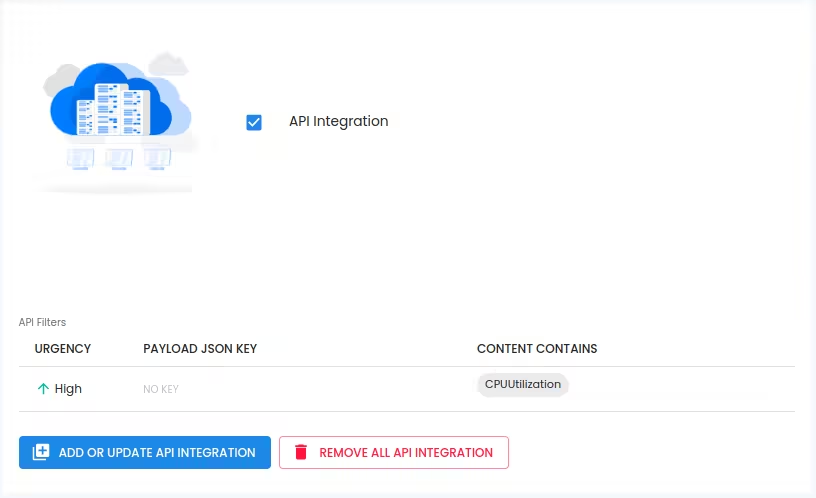
In AWS Cloud
1. Log in to the AWS Cloud Dashboard, and on the top search barSearch for SNSClick on Simple Notification Service
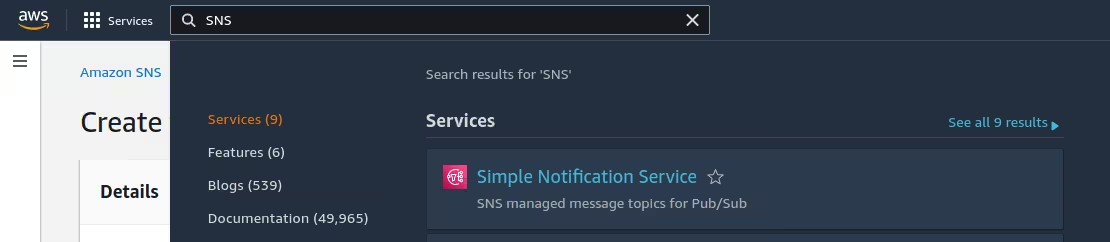
Topic name Callgoose_SQIBS_Alerts Click on Next step
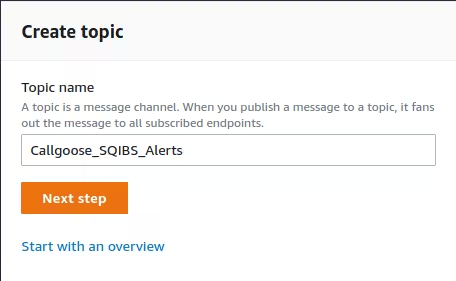
Fill all the details as per your requirements.
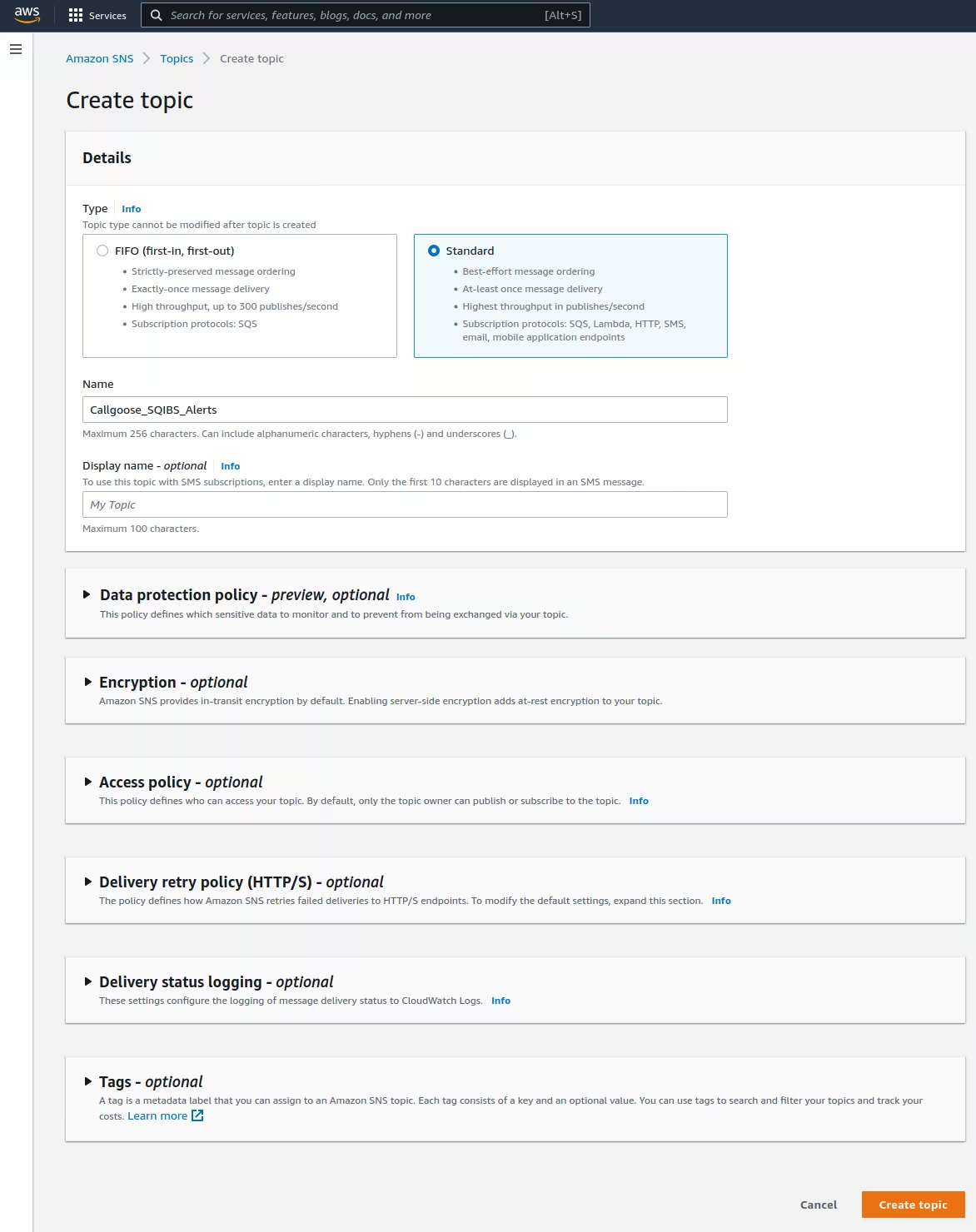
Click on Create topicit will show that Topic created successfully.
2. Click on Create subscription
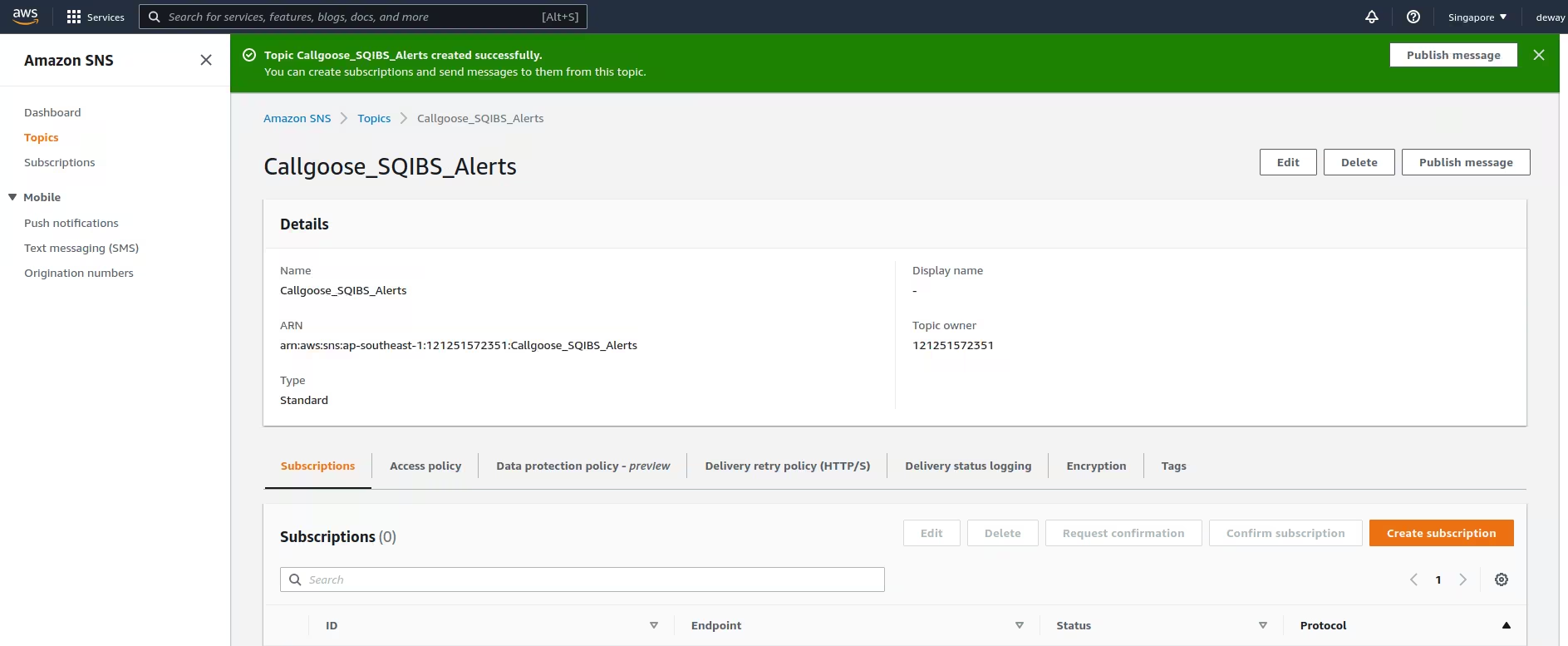
Create subscription DetailsTopic ARN: Choose as per your requirements Protocol: HTTPS Endpoint
https://xxxxxxxx.callgoose.com/sqibs-api/v1/process?from=AWS+ Cloud&token=xxxxxxxxxxxxxxxxxxxxxxx
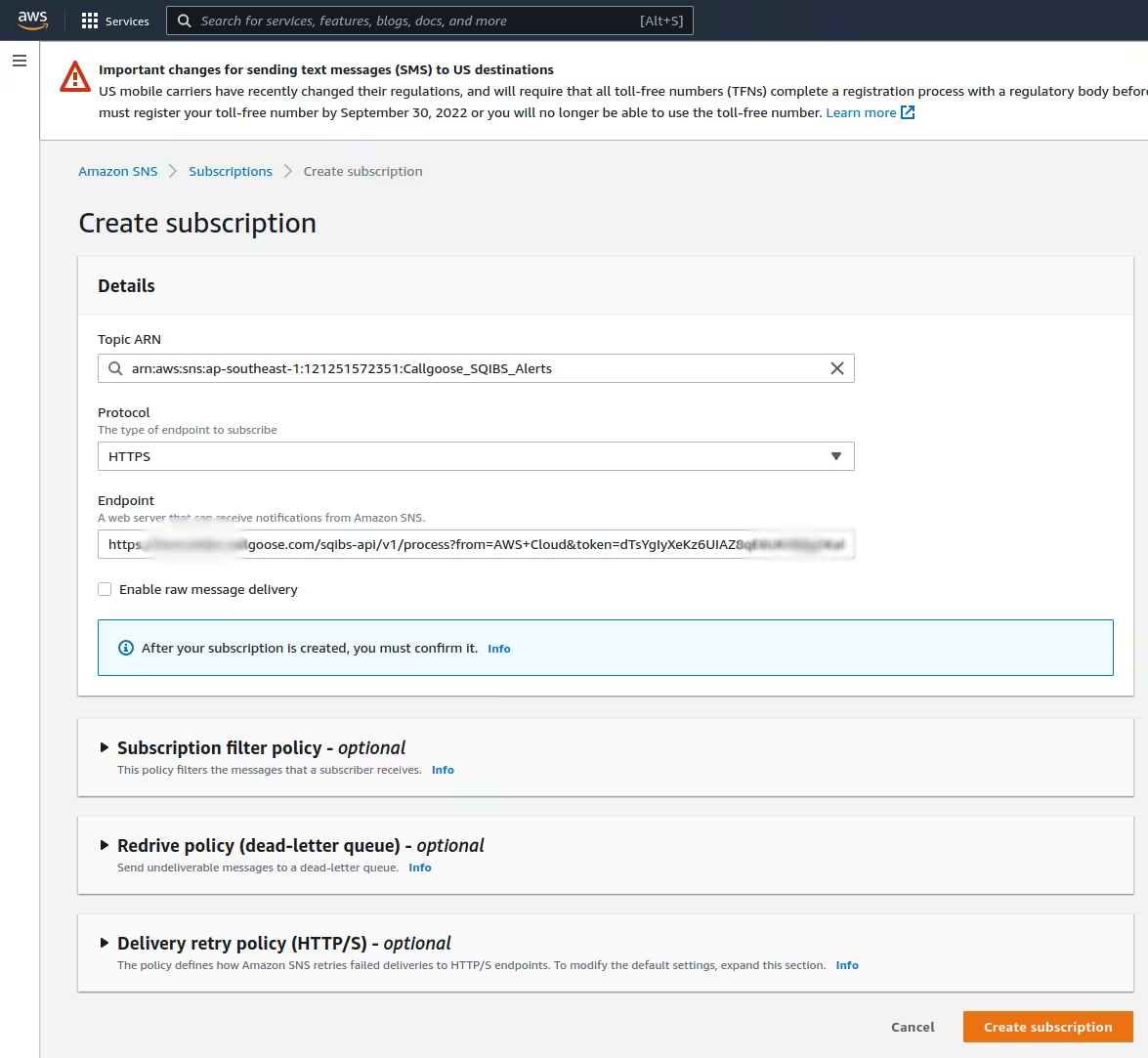
Fill in the optional details if required Click on Create subscription . it will show that Subscription created successfully Click on Subcription and it will show you Status Pending confirmation
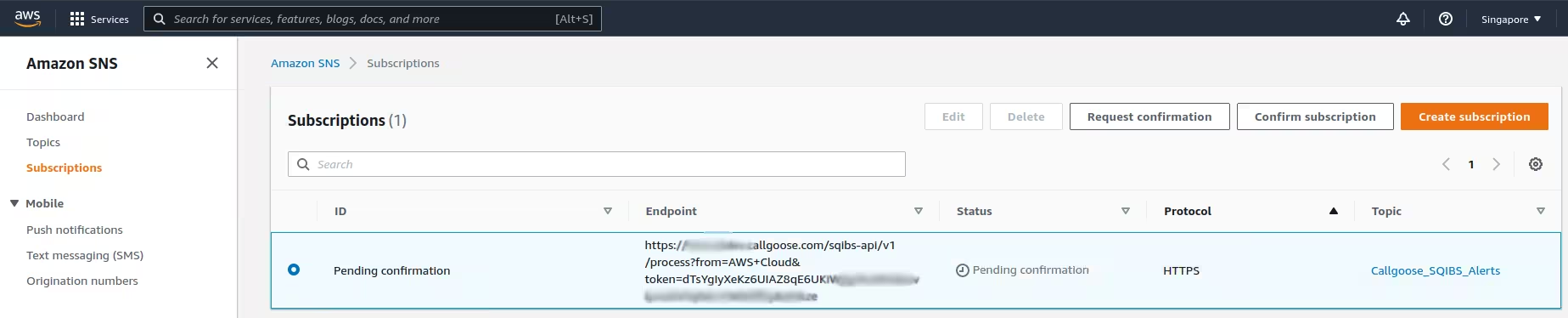
3. Now go to Callgoose SQIBS dashboard then API log
You will be able to see the API Confirm subscription request from AWS.
You can copy paste those API log - EXTRA information into a text editor If you don't see API log from AWS, you can click on Request confirmation, it will send the Confirm subscription again to Callgoose SQIBS APINow go back to the same AWS Subscription page Click on Confirm subscription
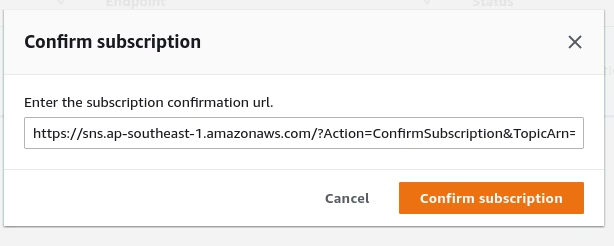
Enter the subscription confirmation url Paste the url which you copied earlier from API log - EXTRA to text editor it will show you that Subcription was confirmed successfully Click on Subcription again or refresh the page
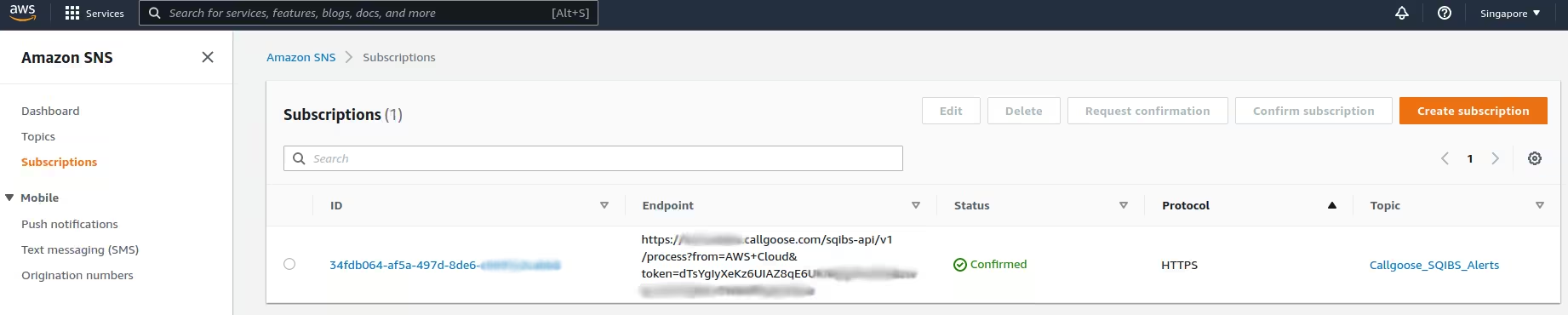
It will show you the status Confirmed Now you can use this SNS - Callgoose_SQIBS_Alerts to send notification to Callgoose SQIBS from any of the AWS services
4. How to test
Here we are choosing AWS EC2 to test Right click the EC2 instance then Monitor and troubleshoot then Manage Cloudwatch alarms
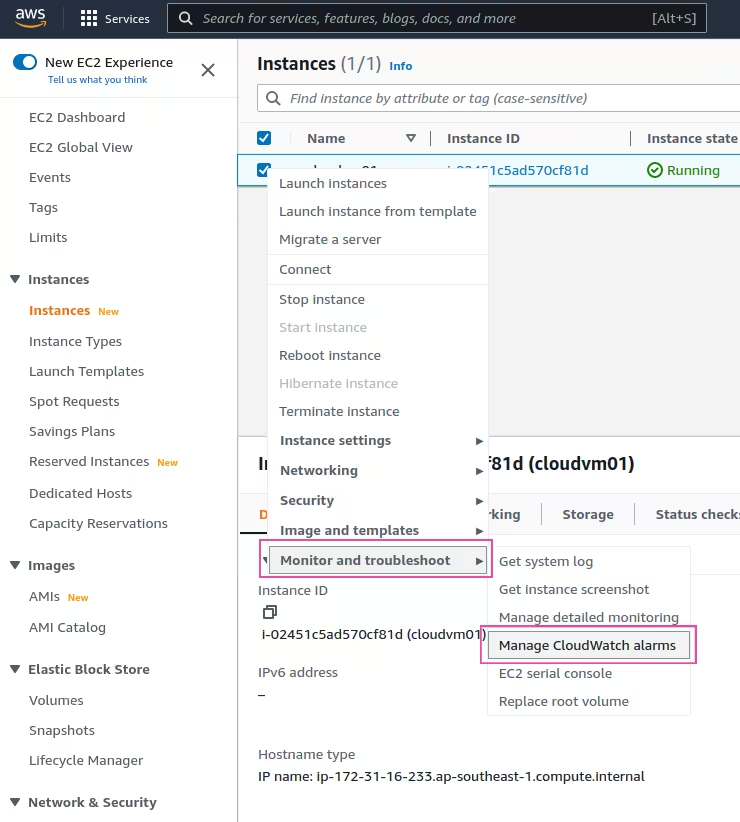
Manage CloudWatch alarms Add or Edit Alarm Create an alarm or Edit an alarm Alarm notification Choose the Amazon SNS topic you created earlier Callgoose_SQIBS_AlertsChoose the other details as per your
requirements and Click on Create
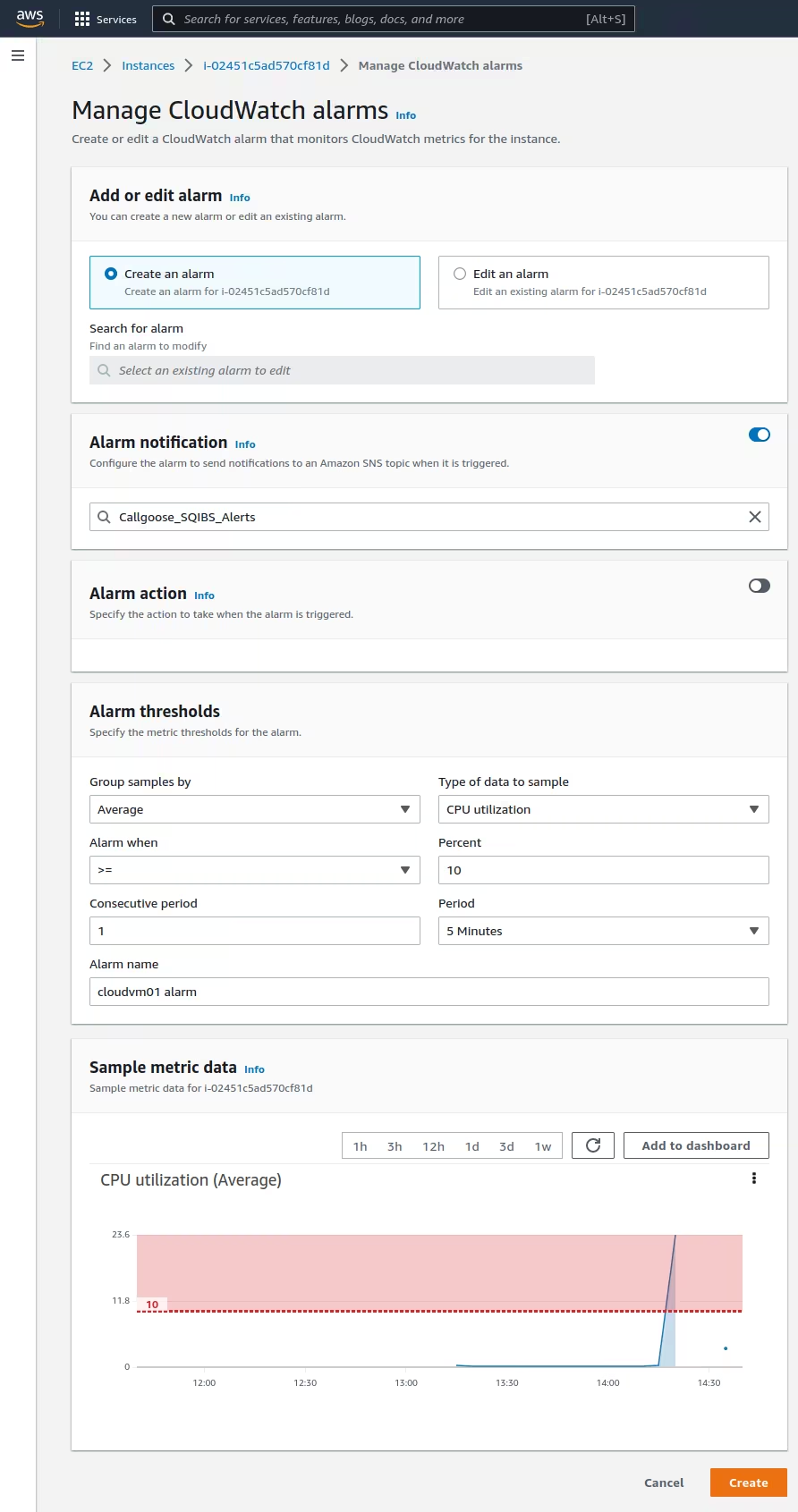
It will create the alarm You can see the created alarm in CloudWatch - Alarms Here we created the ‘alarm conditions’ for testing purpose only CPUUtilization >= 10 % for 1 datapoints within 5 minutes Now you can use any tools to ‘generate CPU usage’ in the EC2 instance wait for 5 minutes as per the alarm conditions You can see that
AWS Cloudwatch send notification to Callgoose SQIBS and Callgoose SQIBS created an incident as per the API filter values. Below is the incident created by Callgoose SQIBS