Integrations
Humio
This document shows you how you can integrate Callgoose SQIBS with Humio.
Incidents will be creating in Callgoose SQIBS when there is a incident created in Humio as per the workflows configured by you in Humio
In Callgoose SQIBS
Create filter as per the Humio workflows.
- For test purpose, create an API filter like this
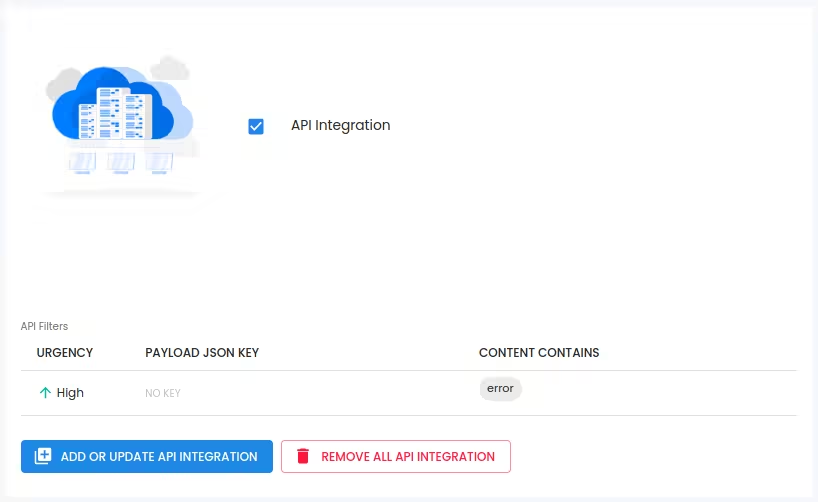
After test, create suitable API filter values depending on the payload sent by Humio to create a meaningful incident.
In Humio
1.Create Action
- From the dashboard, Select Alerts tab -> select Actions under Menu -> Click on the + New Action
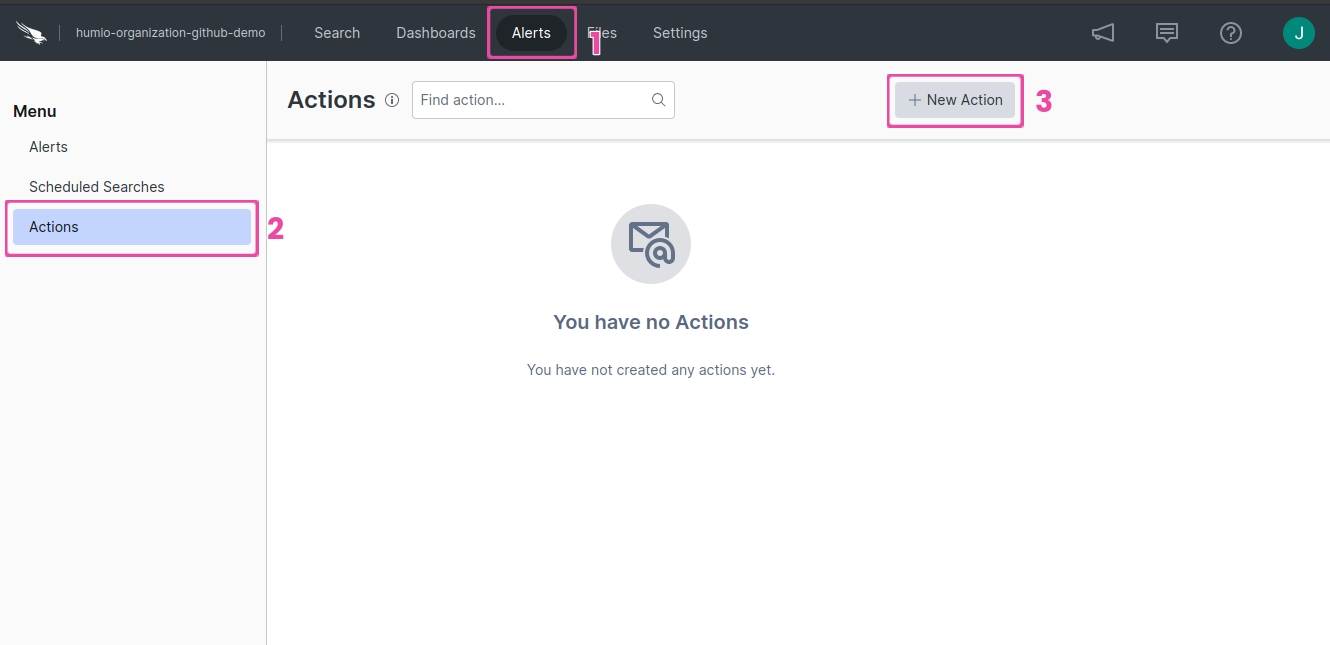
- Enter the name CallgooseSQIBS and click on Continue
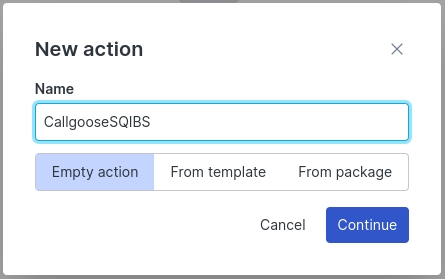
- You can see a new window. From there set values as follows:
Action Type:CallgooseSQIBS will be already there.
Name: Select Webhook
Endpoint URL: Enter your API Endpoint
Method: Select POST
Http Headers: Enter one header Content-Type and its corresponding value as application/json.
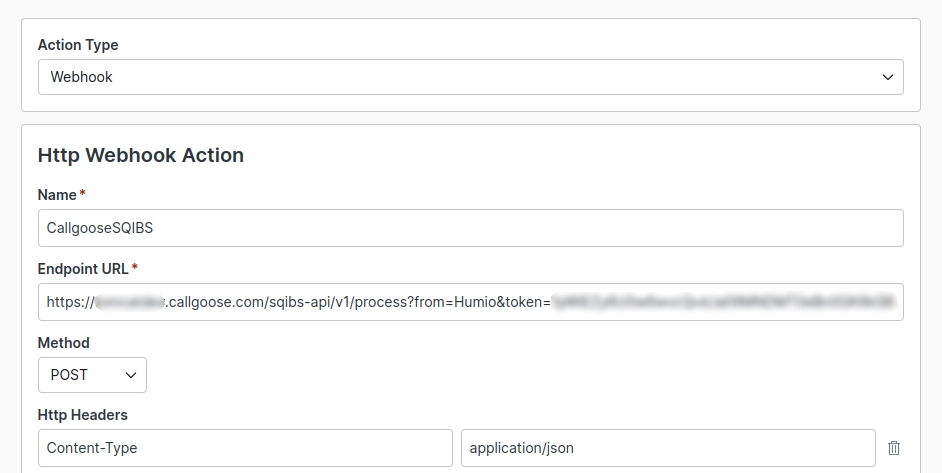
Message Body Template: use the payload below.
{
"title": "{trigger_type} in Humio",
"repository": "{repo_name}",
"timestamp": "{triggered_timestamp}",
"alert": {
"name": "{name}",
"description": "{description}",
"query": {
"queryString": "{query_string} ",
"end": "{query_time_end}",
"start": "{query_time_start}"
},
"notifierID": "{action_id}",
"id": "{id}"
},
"warnings": "{warnings}",
"events": {events},
"numberOfEvents": {event_count}
}
- You can customize your own content with Available variables. The possible variables are shown under the Message Body Template
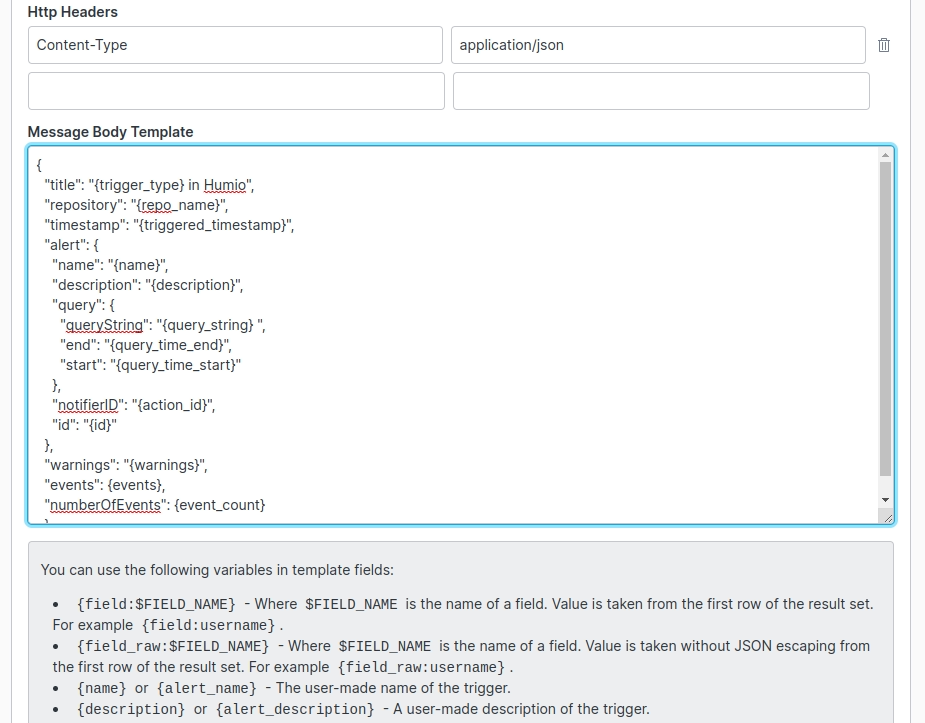
Click on Create Action
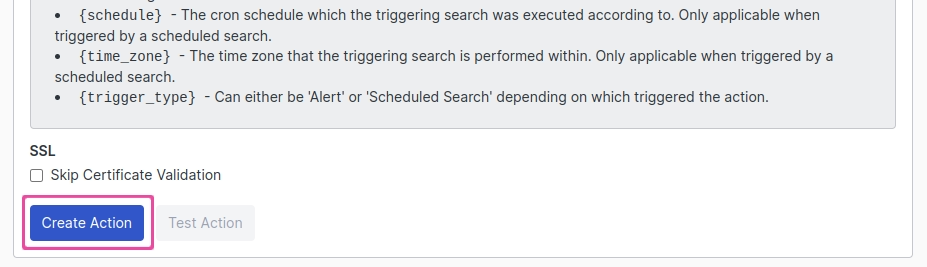
After creation, you can click on the Test Action to send this notification to Callgoose SQIBS to test
-> Please make sure you have added API filter contains values in Callgoose SQIBS before you send test notifications.
-> To make this test work you can keep the API filter to receive all request. After getting the test incident, use the data from Humio to customise the api filter to process upcoming requests correctly.
You can see that Callgoose SQIBS created the Incident as per the above Humio payload values’
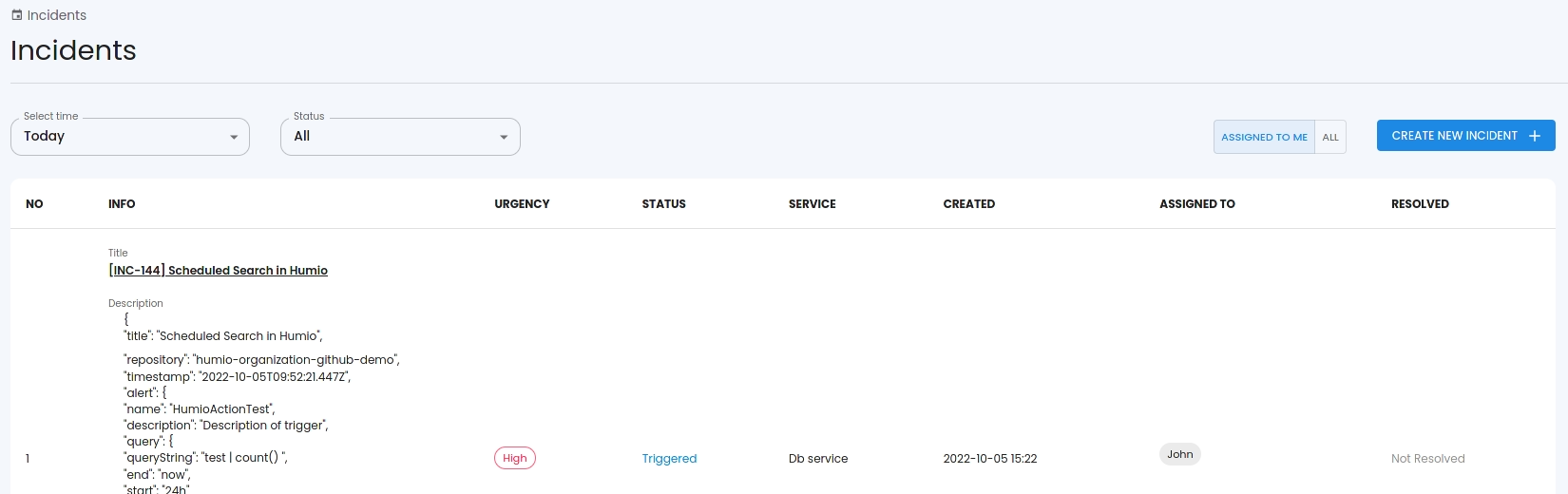
2.Create Alert
- From the dashboard, Select Alerts tab -> select Alerts under Menu -> Click on the + New Alert
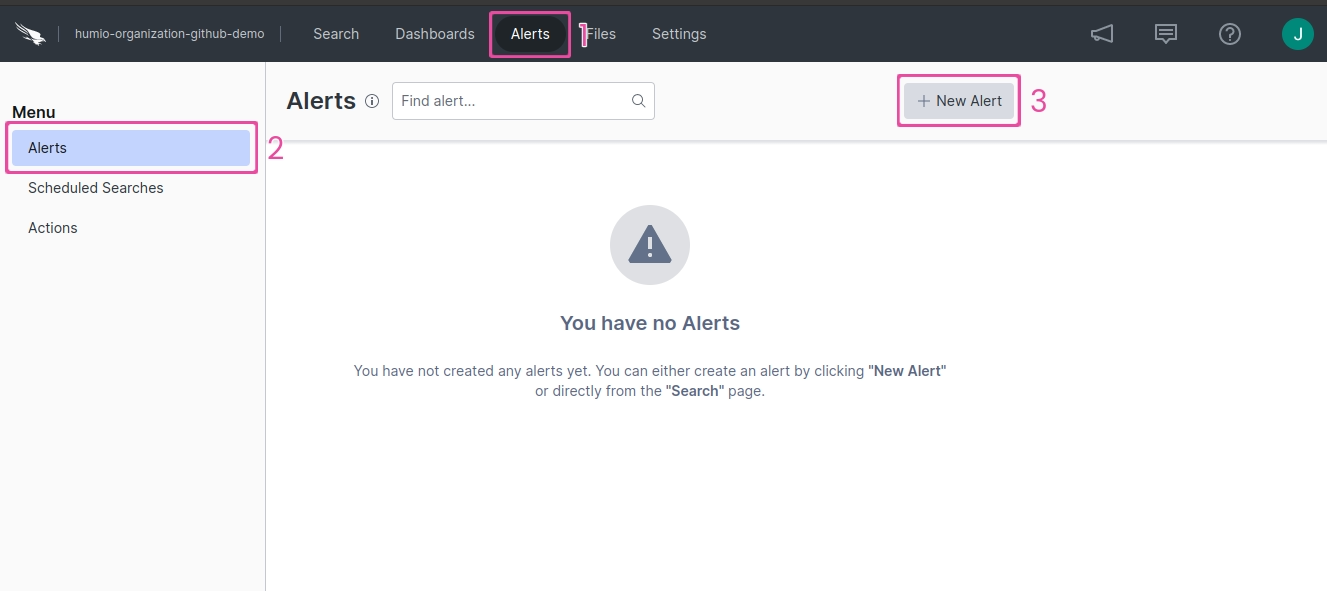
- Enter the name CallgooseSQIBS and click on Continue
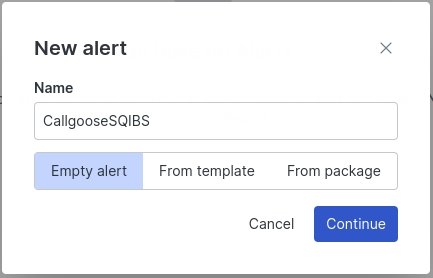
- You can see a new window. From there set values as follows:
Action Type: Select Webhook
Name:CallgooseSQIBS will be already there and check the Alert enabled checkbox
Query: Create your Query accordingly
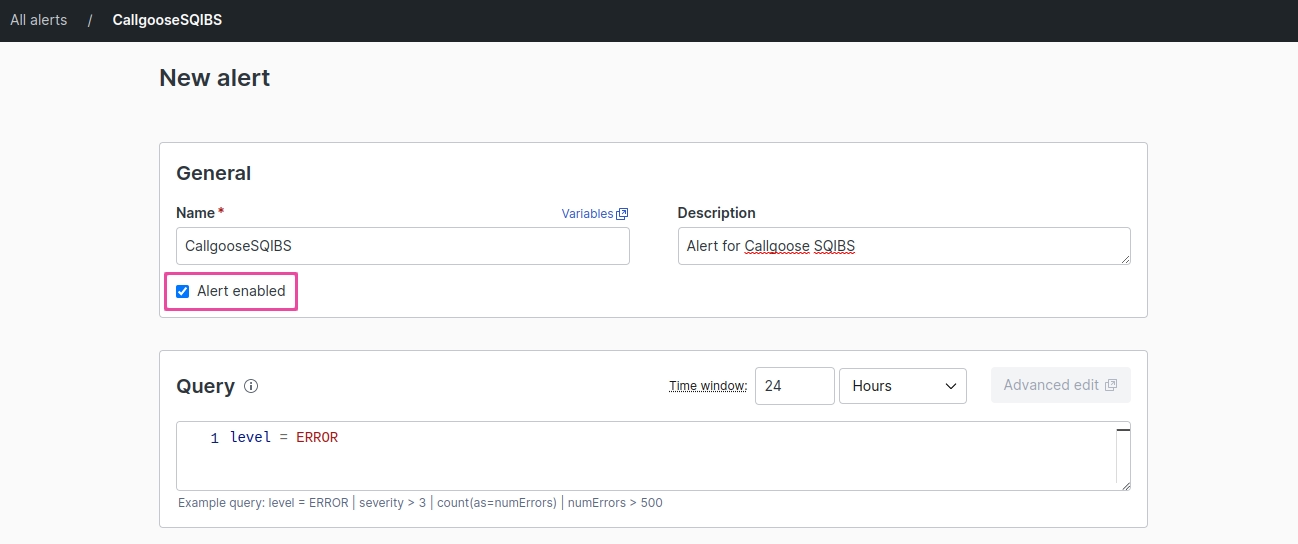
Actions: Select the previously created Action
And click Create Alert
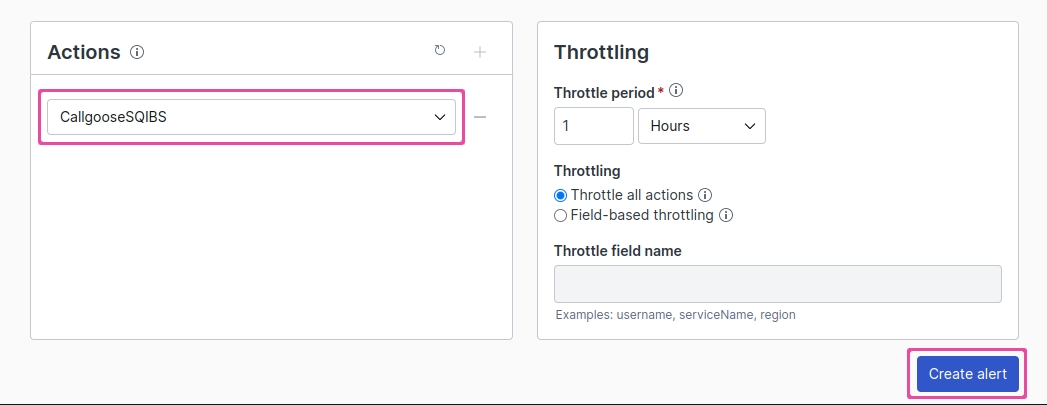
Now whenever an alert notification is triggered in Humio, an incident will automatically be created in Callgoose SQIBS if the API Filter is success for the payload.

