Integrations
SAML 2.0 based SSO
Enable Single Sign On (SSO) for your organization with any SAML 2.0 based SSO.
Following this integration guide, so you can set it for your Organisation.
Setup SSO
Login to Sqibs dashboard, Go to Workspace -> SSO and select SAML 2.0.
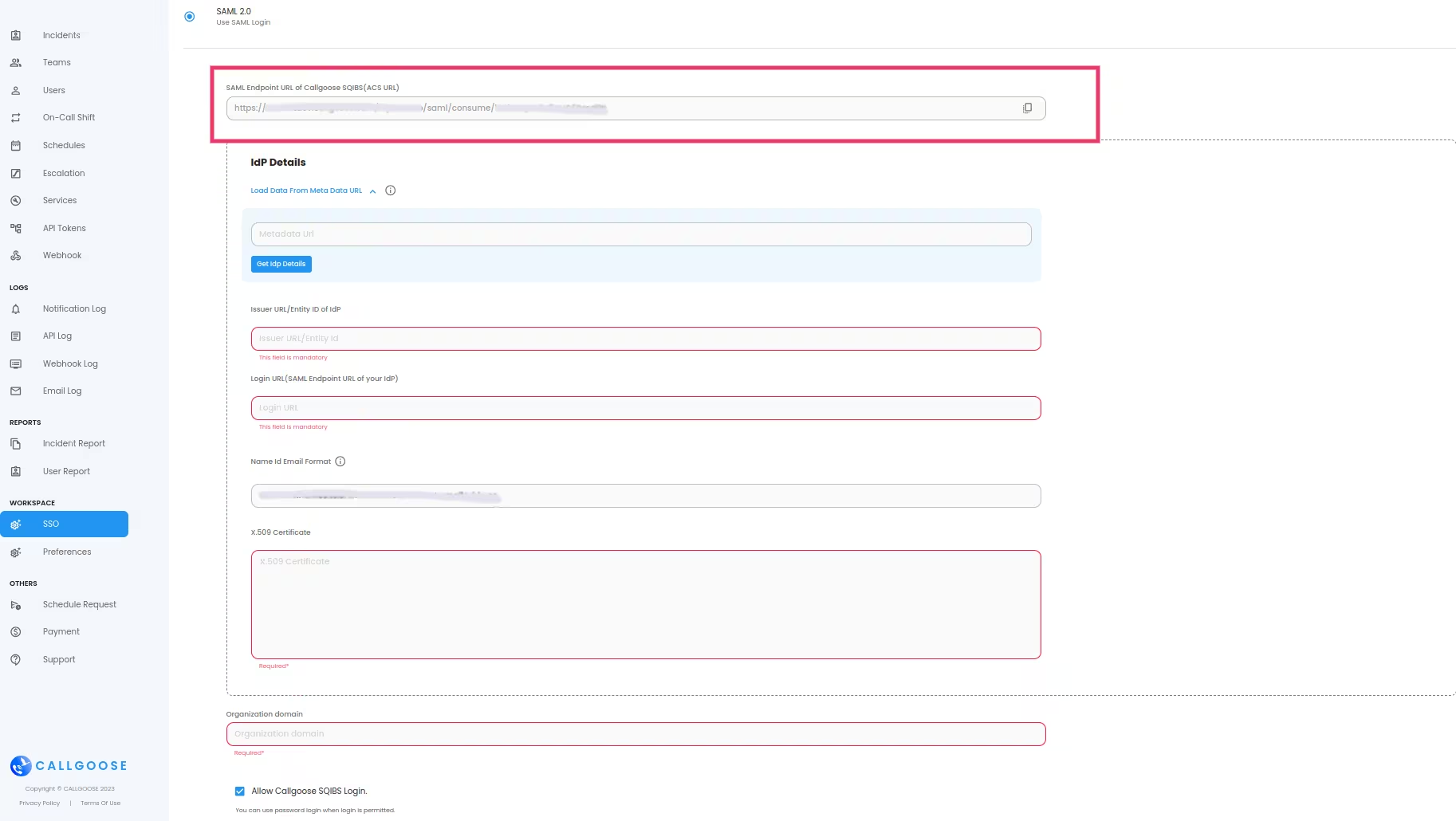
1. Configure SSO provider(IdP) using SQIBS values
Copy the SAML Endpoint URL of Callgoose SQIBS (ACS URL). You will need this value to configure the SSO provider(IdP) settings on their dashboard. This can be used as the "Entity Id" and/or "Sign-in URL", depending on your IdP
2. Configure SQIBS using SSO provider(IdP) values
- If your SSO provider has a meta data URL, you can enter it in the Load data from meta data URL field and click the Get IdP Details button.
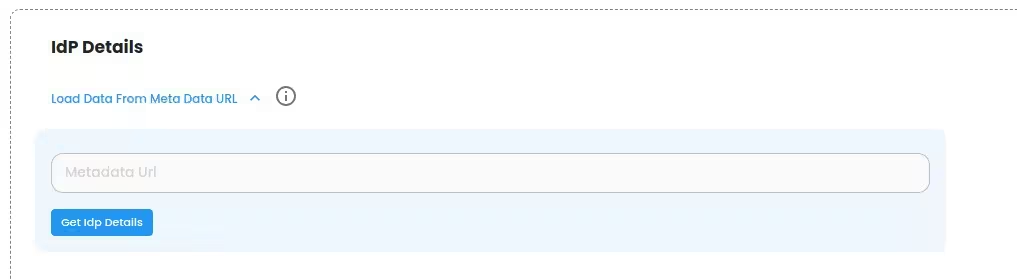
This will automatically fill in the Following fields: Issuer URL (Entity Id of Idp), Login URL (SAML 2.0 EndPoint URL of your IdP), Name Id Email Format,and X.509 certificate.
- If your provider does not have a meta data URL or the URL has no data found, you need copy and paste the following fields from your SSO provider’s dashboard manually: Issuer URL (Entity Id of Idp), Login URL (SAML 2.0 EndPoint URL of your IdP), Name Id Email Format,and X.509 certificate.
- Enter your Organization domain.
- If you want to use Callgoose password login as well, check Allow Callgoose SQIBS login checkbox.
Click the SAVE CHANGES button to save.
After setup, your workspace users can sign in to SQIBS using the selected SSO provider, which can be found on the SQIBS login page. Some SSO providers also offer the option to sign in to SQIBS directly from their own dashboard.

