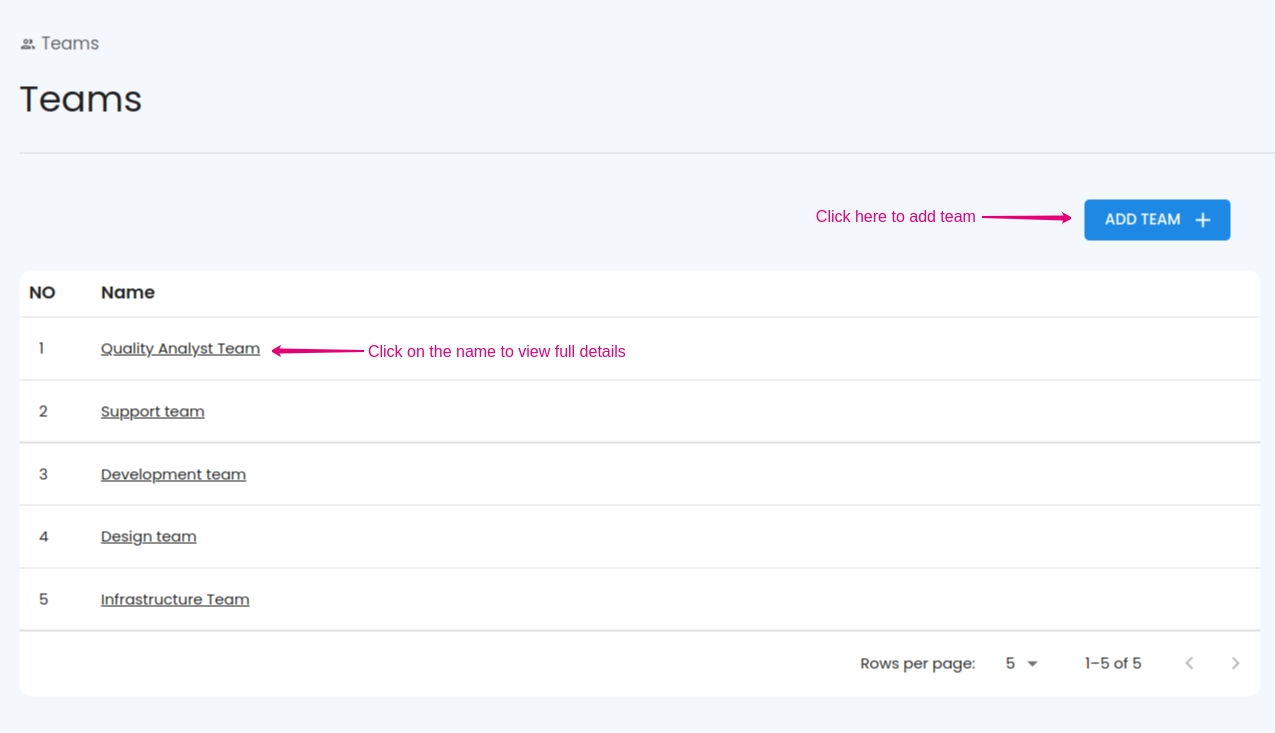Getting Started
Special
SINGLE SIGN-ON
Teams
Users
Escalation Policies
Service
Incident
Request
On-Call Shift
Schedules
Schedule Override
Logs
API
Webhook
Apps Integration
Reports
Preference
Profile
Automation
Self-Service Portal
FAQ
Teams
A Team (or a work team) is a group of people with complementary skills who work together to achieve a specific goal. Teams possess the decision-making power to pursue goals and manage the activities through which they complete their assignments.
Why are Teams necessary in SQIBS?
Teams are a fundamental entity in SQIBS. Incidents can be created only if there is a team. You need at least one team to do incident management. Users, services, escalation policies, etc., are under a team. Teams act as a root in the SQIBS tree structure.
View Teams
Under the Teams tab, every team name will be listed in a table. On clicking team name you can view the Teams information like users (name, email, role, and actions), services, schedules, and escalation policy. On clicking the user name in the team info table you can view the user details. Likewise, you can view the service, schedules, and escalation policy details.