Getting Started
Special
SINGLE SIGN-ON
Teams
Users
Escalation Policies
Service
Incident
Request
On-Call Shift
Schedules
Schedule Override
Logs
API
Webhook
Apps Integration
Reports
Preference
Profile
Automation
Self-Service Portal
FAQ
On-Call Shift
What is on-call-shift?
On-Call Shifts allows users to view their shifts across all escalation policies graphically. You can see the level and time that you will receive notifications based on a Schedule and Escalation policy (The one which uses the Schedule).
If you are a part of an escalation directly, then the graphical bar will be marked as DEFAULT and have diagonal lines.
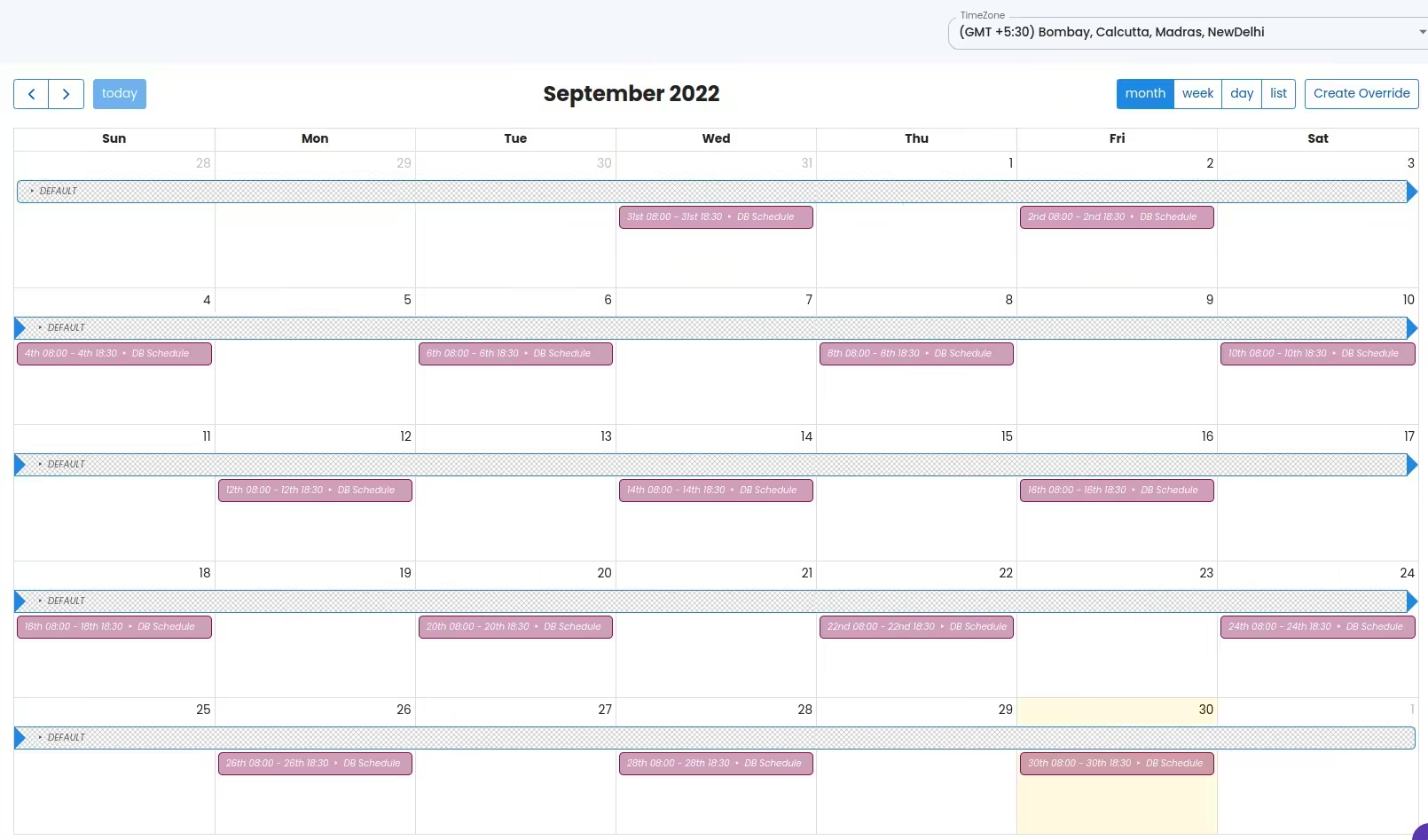
What are the details shown in the on-call-shift tab?
- Shows monthly, weekly, daily, or as a list based on the view you choose, escalation depends on the level, and they are shown in order of time according to the selected team.
- You can select the appropriate time zone.
- You can also create an override via creating override button, there you need to specify the user’s name, schedule, start date and time(should be greater than the current time), and end date and time. If a user overrides a schedule, then the on-call user will be changed to the overridden user(user will receive on-call notifications). You can view this override in the specified schedule under the schedules tab.

