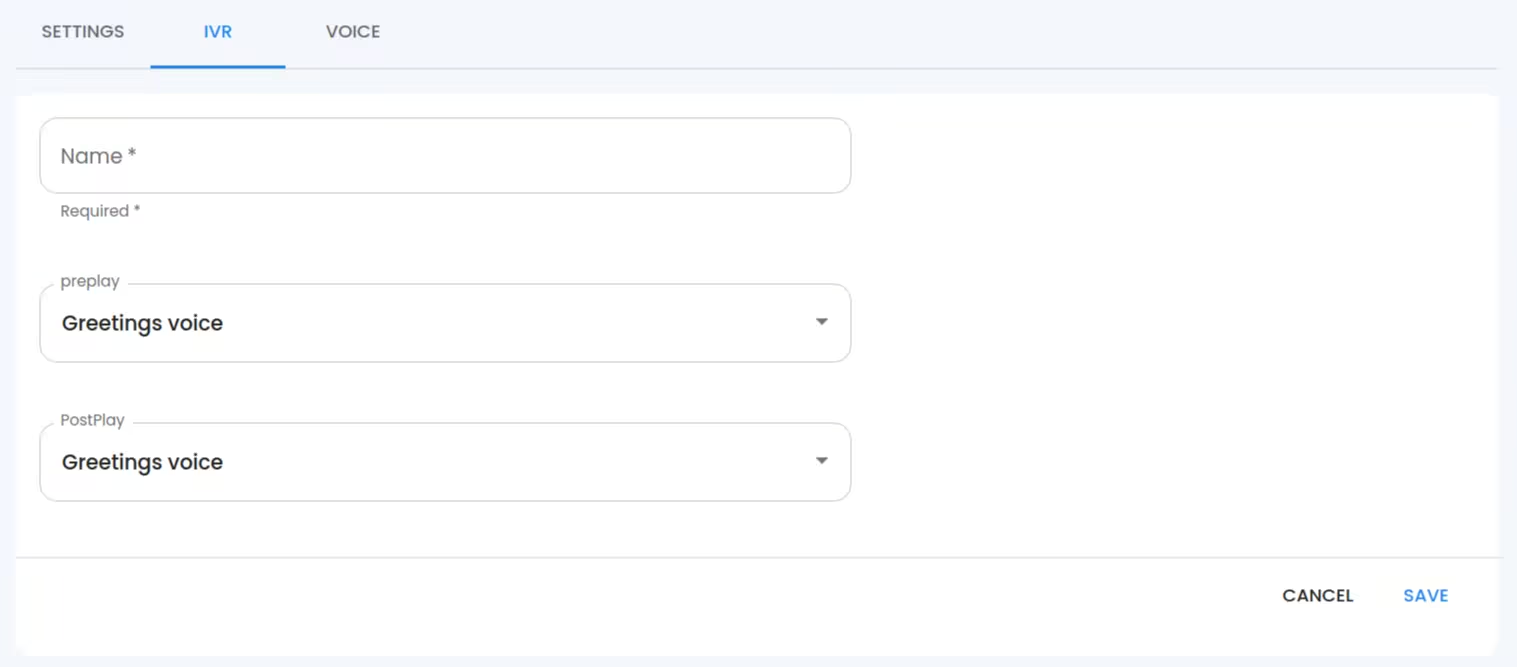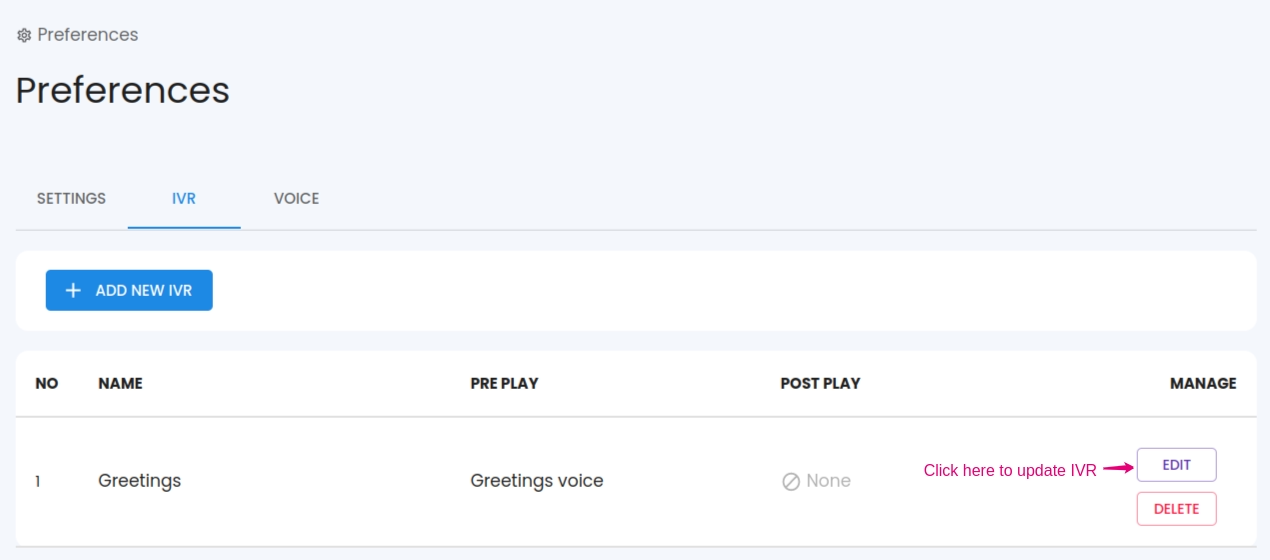Getting Started
Special
SINGLE SIGN-ON
Teams
Users
Escalation Policies
Service
Incident
Request
On-Call Shift
Schedules
Schedule Override
Logs
API
Webhook
Apps Integration
Reports
Preference
Profile
Automation
Self-Service Portal
FAQ
IVR
Inside IVR, You can set a pre-play voice and post-play voice to play together with call notification. The pre-play voice will be played before playing incident content and the post-play voice will play after incident content.
Create IVR
- In order to create an IVR, you need at least one Voice Select ADD NEW IVR button inside IVR tab.
- specify the Name, select pre-play for pre-play voice and post-play for post-play voice(You must select pre-play voice or post-play voice or both).
- Finally, save it using the SAVE button.
Update IVR
- To edit an IVR, select the EDIT button related to a specific IVR. You can set new values for IVR name, pre-play, and post-play
Delete IVR
- To delete an IVR, click on the DELETE button related to a specific IVR.