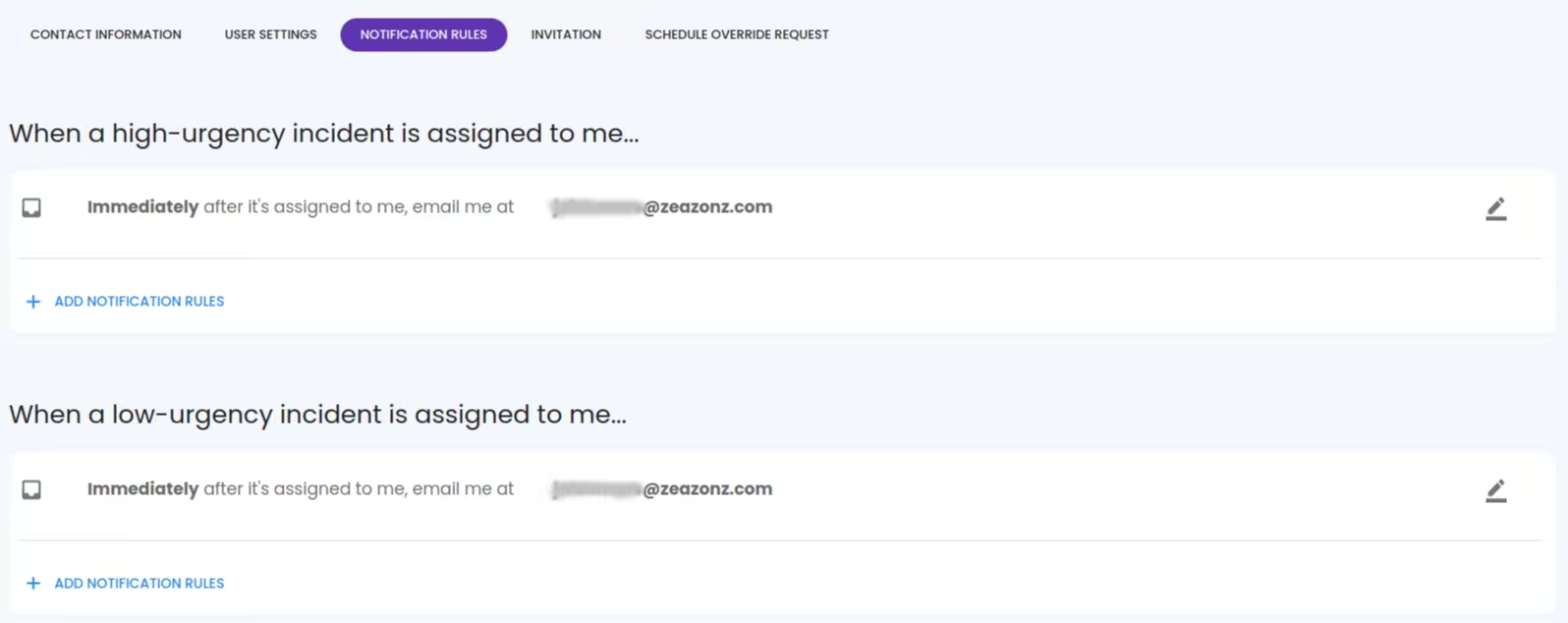Getting Started
Special
SINGLE SIGN-ON
Teams
Users
Escalation Policies
Service
Incident
Request
On-Call Shift
Schedules
Schedule Override
Logs
API
Webhook
Apps Integration
Reports
Preference
Profile
Automation
Self-Service Portal
FAQ
Notification Rule
Configure how you want to get notified based on the incident's urgency. You can get email, SMS, call or push notification(You need to verify your contact items to use here). You can add a multilevel notification rule. This means if the incident isn't acknowledged, we will notify you based on the time you specified in each level and the medium you specified.
Add new Notification rule