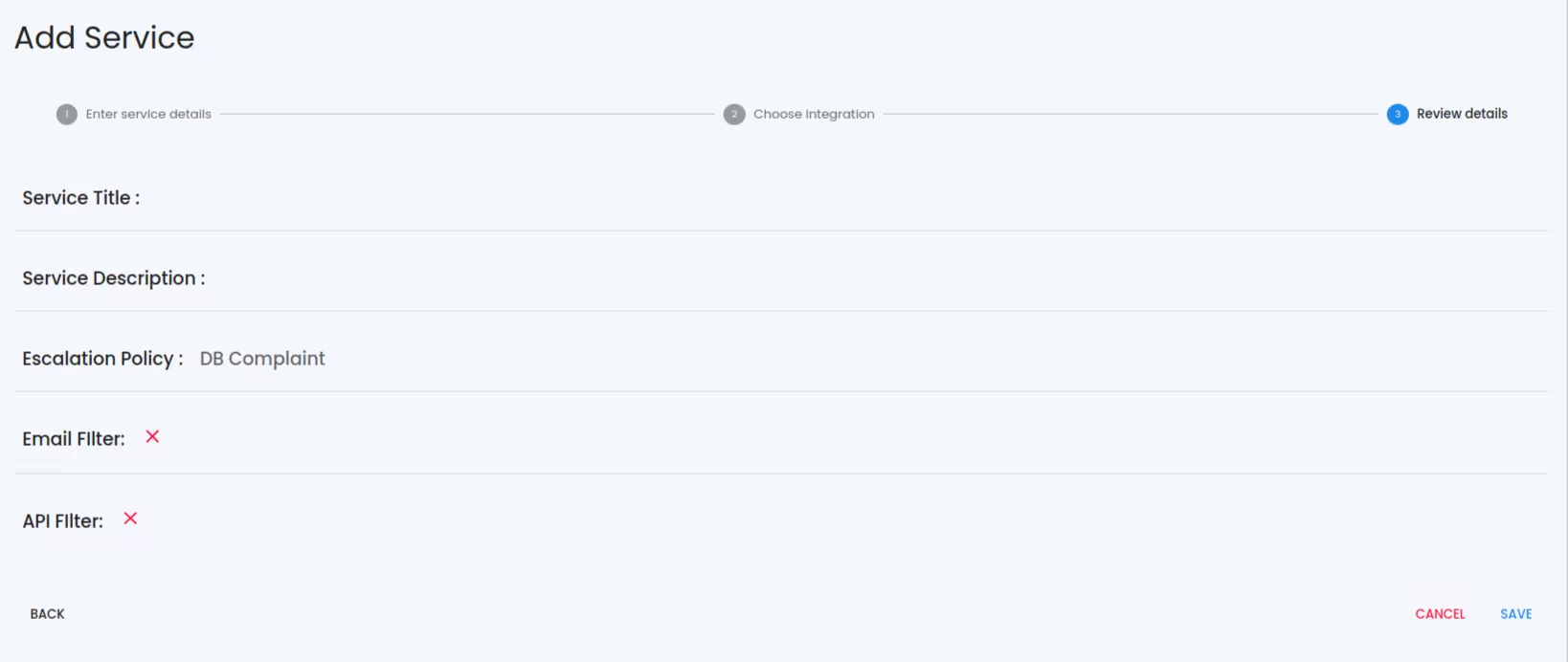Getting Started
Special
SINGLE SIGN-ON
Teams
Users
Escalation Policies
Service
Incident
Request
On-Call Shift
Schedules
Schedule Override
Logs
API
Webhook
Apps Integration
Reports
Preference
Profile
Automation
Self-Service Portal
Mobile App
SLA
FAQ
Creating a new Service
How to create a Service ?
Go to Services and click Add Service. On the next screen, you will be guided through several steps.
- Enter a Name and Description based on the function that the service provides and Select an existing Escalation Policy. Click Next to continue.
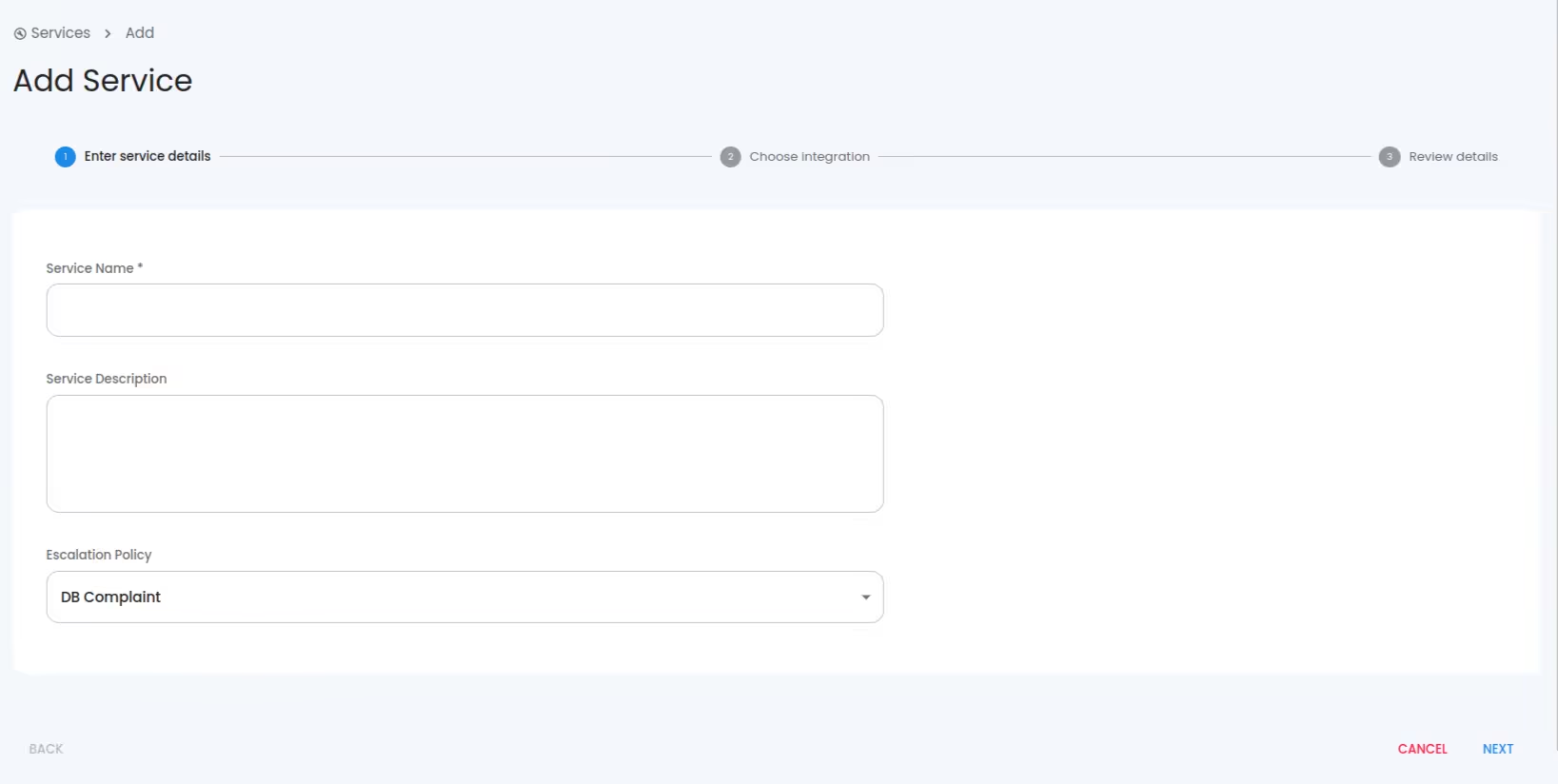
- Select the integration(s) you use to send alerts to this service from the Choose Integration tab. For more details about the Integration tap here . If you don't include an integration filter, then you can only use the web to create an incident under the service.
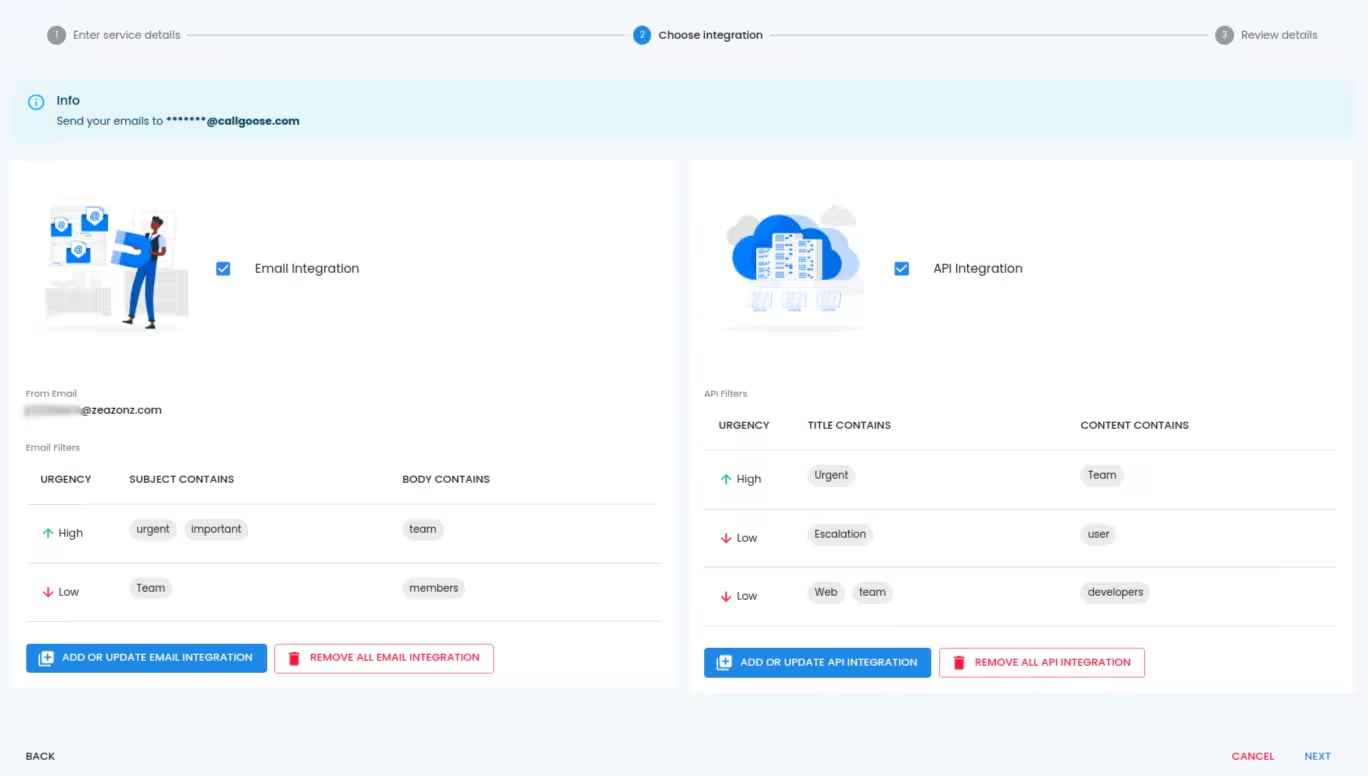
- You can review the details under the Review details tab. Name, Description, and the selected integration(s) can be reviewed, and if it is correct then click SAVE to create the Service. If there is an EMAIL FILTER and the from email needs to verify, we will notify you just after the service is created.