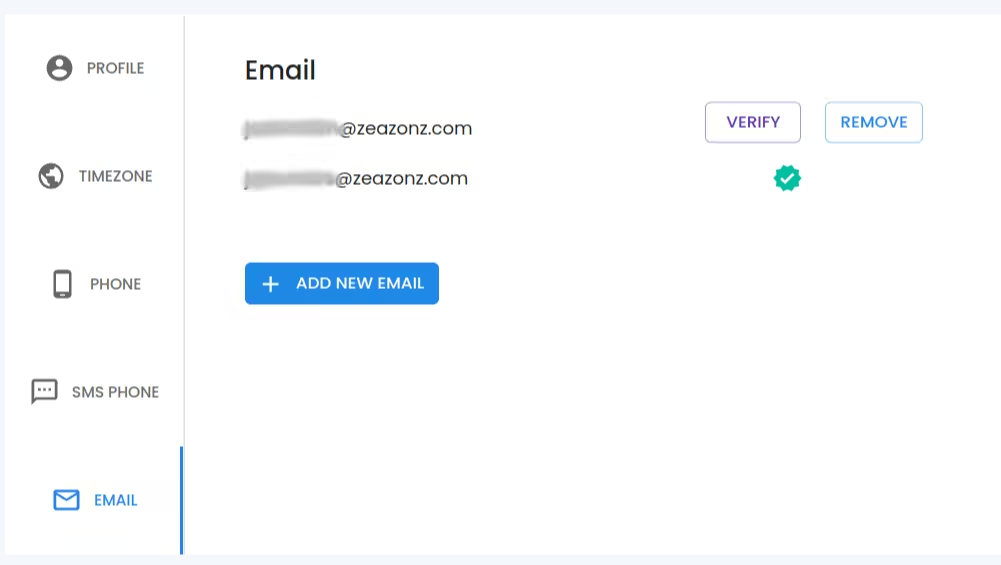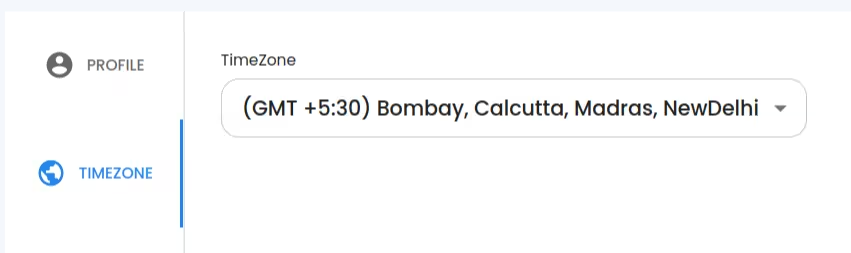Getting Started
Special
SINGLE SIGN-ON
Teams
Users
Escalation Policies
Service
Incident
Request
On-Call Shift
Schedules
Schedule Override
Logs
API
Webhook
Apps Integration
Reports
Preference
Profile
Automation
Self-Service Portal
FAQ
Contact Information
Find the information related to Timezone, Phone , SMS Phone , Profile name and email in Contact Information section
How to reach?
To access and manage your contact information, navigate to the Profile section. You can easily reach this section by clicking on the settings logo located in the top right corner of the dashboard. By clicking on the settings logo, a drop-down menu will appear. Look for the option "Profile".Clicking on this option will take you to your profile section, where you can view and control all your personal settings.
1. Profile
You can edit your username in profile section
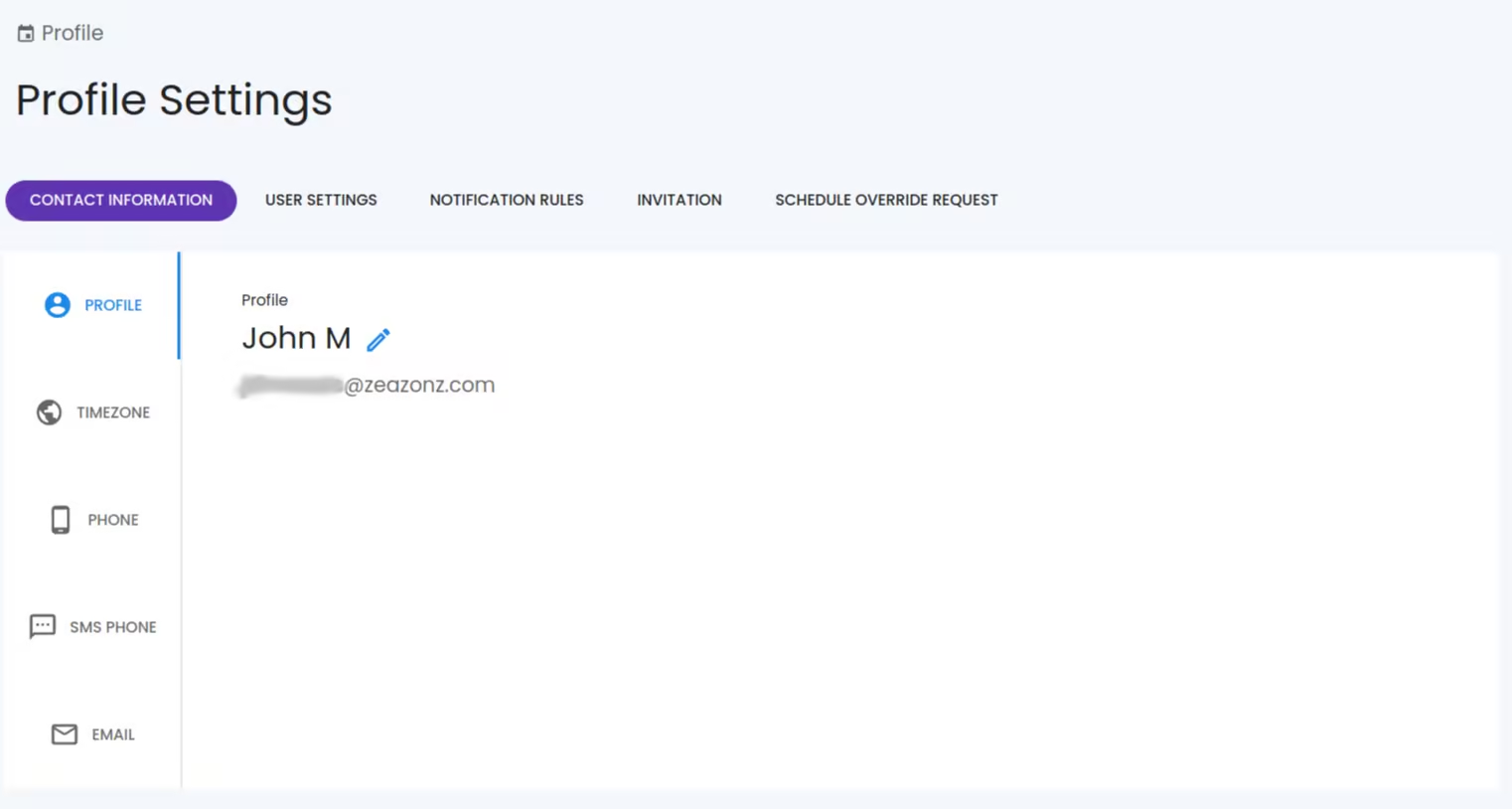
2. Timezone
You can update your preferred timezone in Timezone section
3. Phone
This section is providing you with your phone numbers that can be used to receive calls from us . In order to initiate a call, you are required to verify and add your phone numbers to the notification rule.
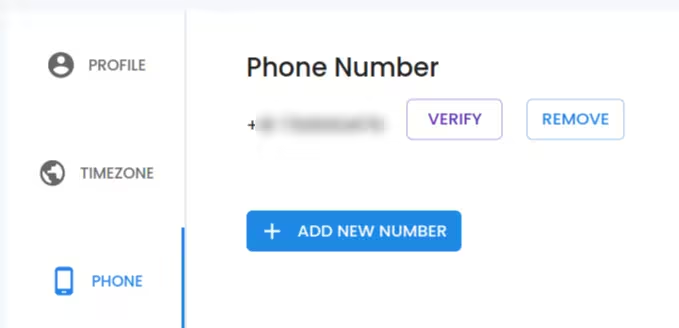
4. SMS Phone
This section is providing you with your phone numbers that can be used to receive SMS from us . In order to initiate a SMS, you are required to verify and add your phone numbers to the notification rule.
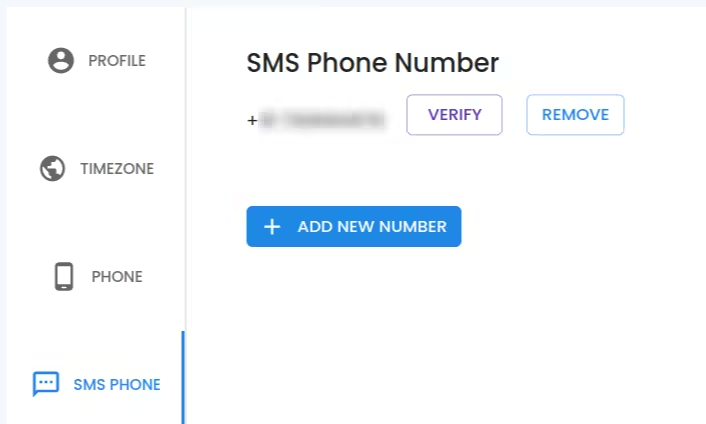
5. Email
This section is providing you with your email IDs that can be used to receive email from us . In order to initiate a mail, you are required to verify and add your email ID to the notification rule.