Getting Started
Special
SINGLE SIGN-ON
Teams
Users
Escalation Policies
Service
Incident
Request
On-Call Shift
Schedules
Schedule Override
Logs
API
Webhook
Apps Integration
Reports
Preference
Profile
Automation
Self-Service Portal
FAQ
API Endpoint
API Endpoint is the URL which is used to send API calls. You can also refer it as WEBHOOK Endpoint.
What is my final API Endpoint
Final endpoint consist of Base URL and the endpoint you need to use(For incident or for Request)
Base URL
You can find the base URL from Dashboard → API Tokens.
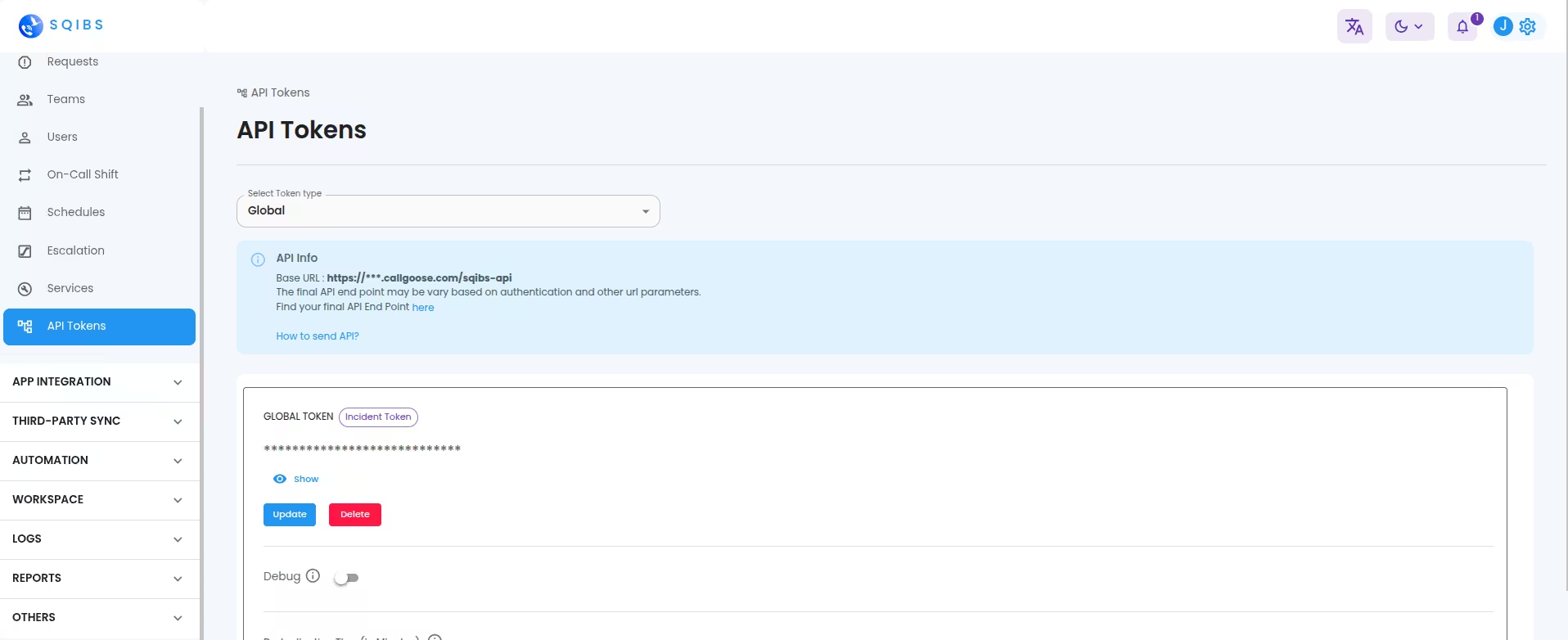
The final URL is: Base URL + the endpoint
Example:
Incident Creation: https://sqibs.callgoose.com/sqibs-api/v1/process
Request Creation: https://sqibs.callgoose.com/sqibs-api/v1/request
The final URL may be varied based on the caller, the endpoint they are using and how they send api token(By using as a Bearer Token or as a URL Parameter)
Bearer Token
If the caller support Authorization header then you can use the API Token as a Bearer token. Here, we don’t need to alter the the API Endpoint for API Token.
URL parameter
If the caller doesn’t support header customization, then we can use API Token as a value of URL parameter named token. Here the API Endpoint need to be change.
INCIDENT
Create Incident
The Incident title and description can be created from the API payload and from URL parameter.
Incident Title
If the payload contains json key "Incident title from" specified in API Filter, we will create Incident with title
- '<value of 'from URL parameter'> - <value of 'Incident title from' key>'
- If there is no from URL parameter, then we will use title as: '<value of 'Incident title from' key>'
If the payload is not a json or it doesn’t contains "Incident title from" key you specified in API Filter, then we will create incident with title
- 'Incident from <value of from URL parameter>' in your preferred language.
- If there is no from URL parameter, then we will use title as 'Incident from unknown source' in your preferred language.
Incident Description
If the payload contains json key "Incident description from" specified in API Filter, we will create Incident with description as the value of the "Incident description from" key.
In all other cases, we will use API payload as the Incident description.
Incident - API Endpoint. General example:
Consider the API Base URL from the API TOKEN tab is: https://****.callgoose.com and the API TOKEN is: xxxx
The final endpoint can be any of:
Incident - API Endpoint. Eg: Prometheus
Consider the API Base URL from the API TOKEN tab is: https://****.callgoose.com and the API TOKEN is: xxxx
Use the following URLs:
Here, Incident title will be: 'Prometheus - <value of 'Incident title from' key>'.
And if there is no 'Incident title from' key, then the Incident title will be 'Incident from Prometheus'
Here, Incident title will be: 'Prometheus - <value of 'Incident title from' key>'.
And if there is no 'Incident title from' key, then the Incident title will be 'Incident from Prometheus'
REQUEST
Create Request
The Request title and description can be created from the API payload and from URL parameter.
Request Title
We will create request with title
- 'Request from <value of from URL parameter>' in your preferred language.
- If there is no from URL parameter, then we will use title as 'Request from unknown source' in your preferred language.
Request Description
We will use API payload as the request description.
Request - API Endpoint. General example:
Consider the API Base URL from the API TOKEN tab is: https://****.callgoose.com and the API TOKEN is: xxxx
The final endpoint can be any of:

