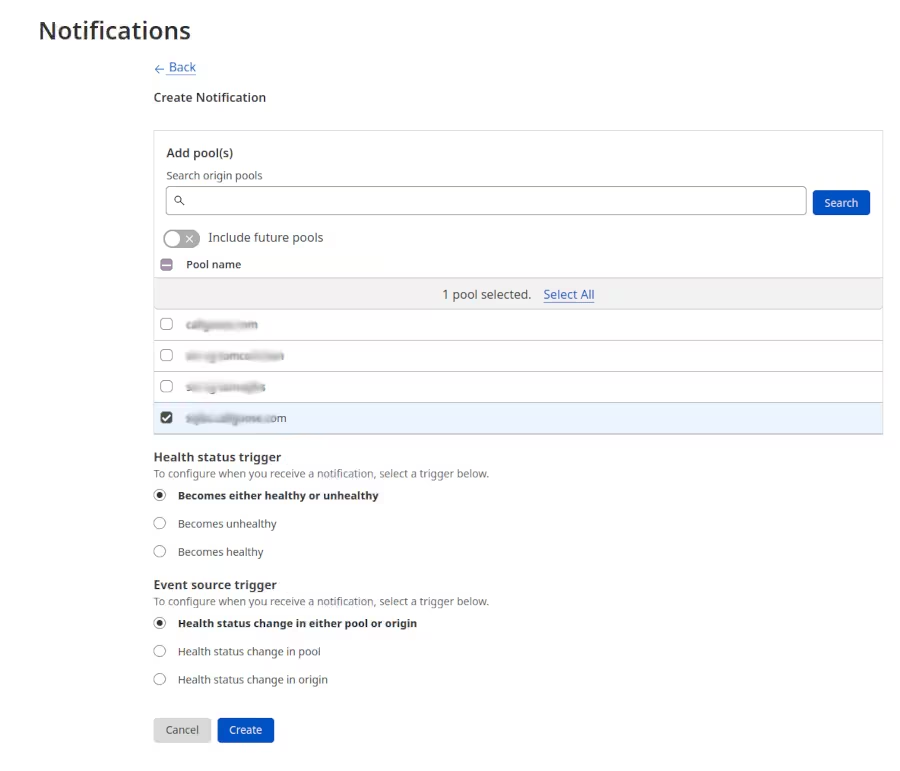Integrations
Cloudflare
This document shows you how you can integrate Callgoose SQIBS with Cloudflare.
Incidents will be creating in Callgoose SQIBS when there is an alert in Cloudflare as per the alert Rule configured by you in the Cloudflare This documentation is created to test the Integration between different vendors. Different application monitors and different environments may require different values to get a meaningful incident and incident description.
In Callgoose SQIBS
Create filter as per the Cloudflare workflows.
- This API filter contains value is depends upon the alert configuration in the Cloudflare.
In Cloudflare
1. Create a Callgoose SQIBS webhook endpoint in Cloudflare Log into the Cloudflare dashboard Click on Notifications Select Destinations and Click on Create
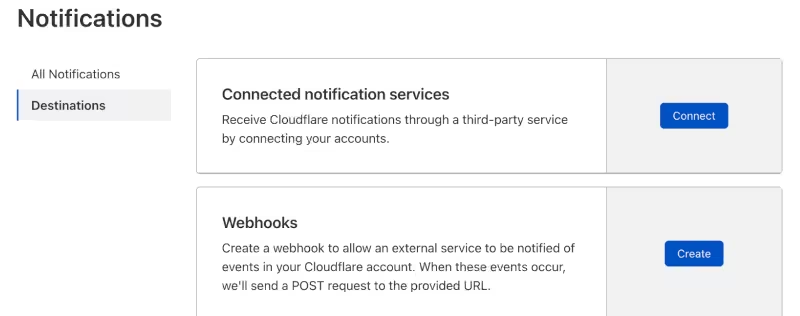
NotificationsCreate webhook Name: Callgoose SQIBS URL:
https://xxxxxxxx.callgoose.com/sqibs-api/v1/process?from=cloudflare &token=xxxxxxxxxxxxxxxxxxxxxxx
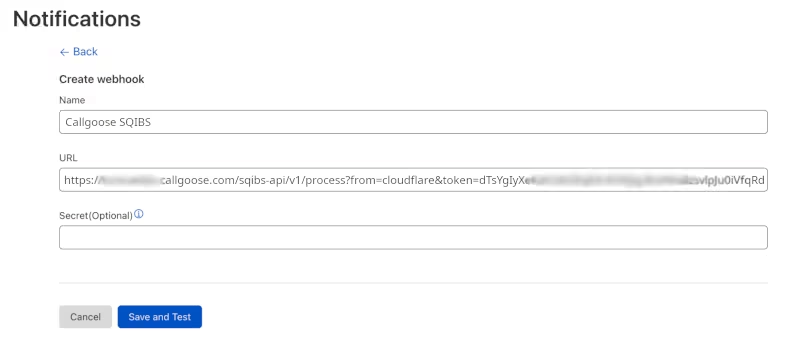
Click on Save and Test
2. How to create notificationSelect All Notifications and Click on
Add
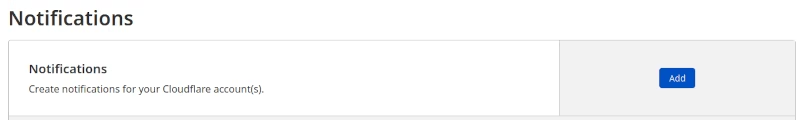
Choose the product. Here we are choosing Load Balancing
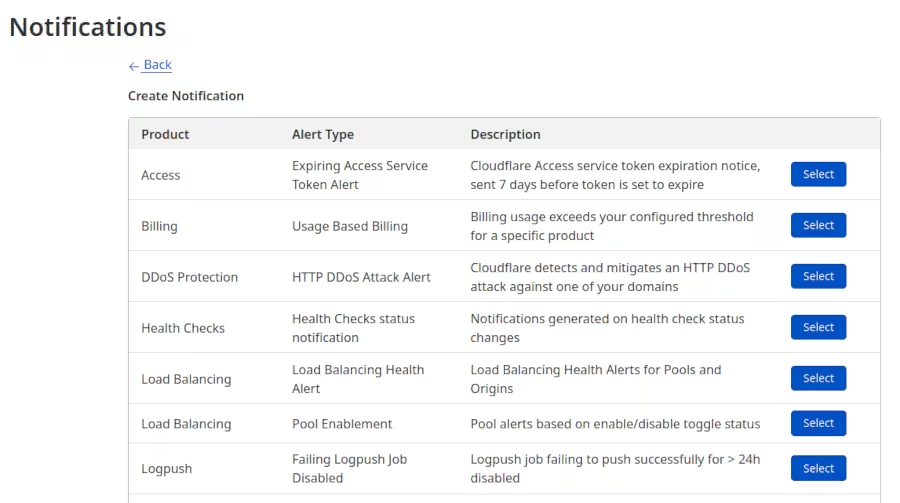
Notification Name: Your desired name
Webhooks: Choose Callgoose SQIBS from dropdown list and Click on Next
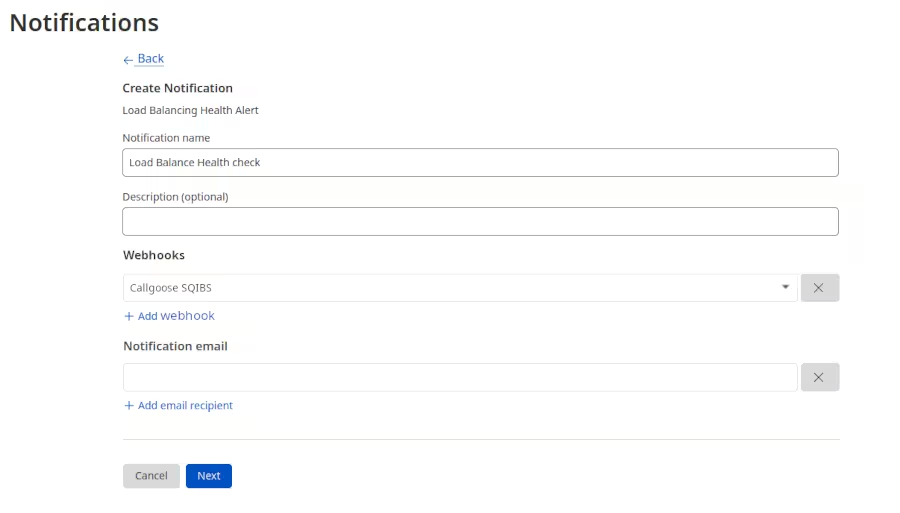
Create NotificationChoose Pool nameHealth status triggerChoose Becomes either healthy or unhealthyEvent source triggerChoose Health status change in either pool or originClick on Create