Integrations
Airbrake
This document shows you how you can integrate Callgoose SQIBS with Airbrake.
Incidents will be creating in Callgoose SQIBS when there is a incident created in Airbrake as per the workflows configured by you in the Airbrake
In Callgoose SQIBS
Create filter as per the Airbrake workflows.
- For test purpose, create an API filter like this
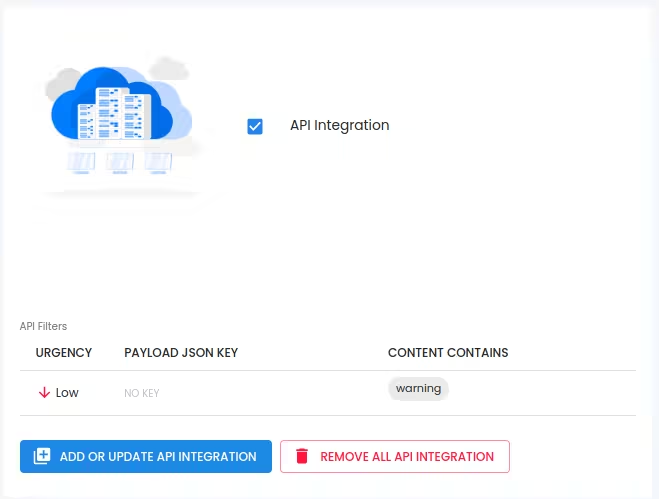
After test, create suitable API filter values depending on the payload sent by Airbrake to create a meaningful incident.
In Airbrake
1. Select your preferred project first
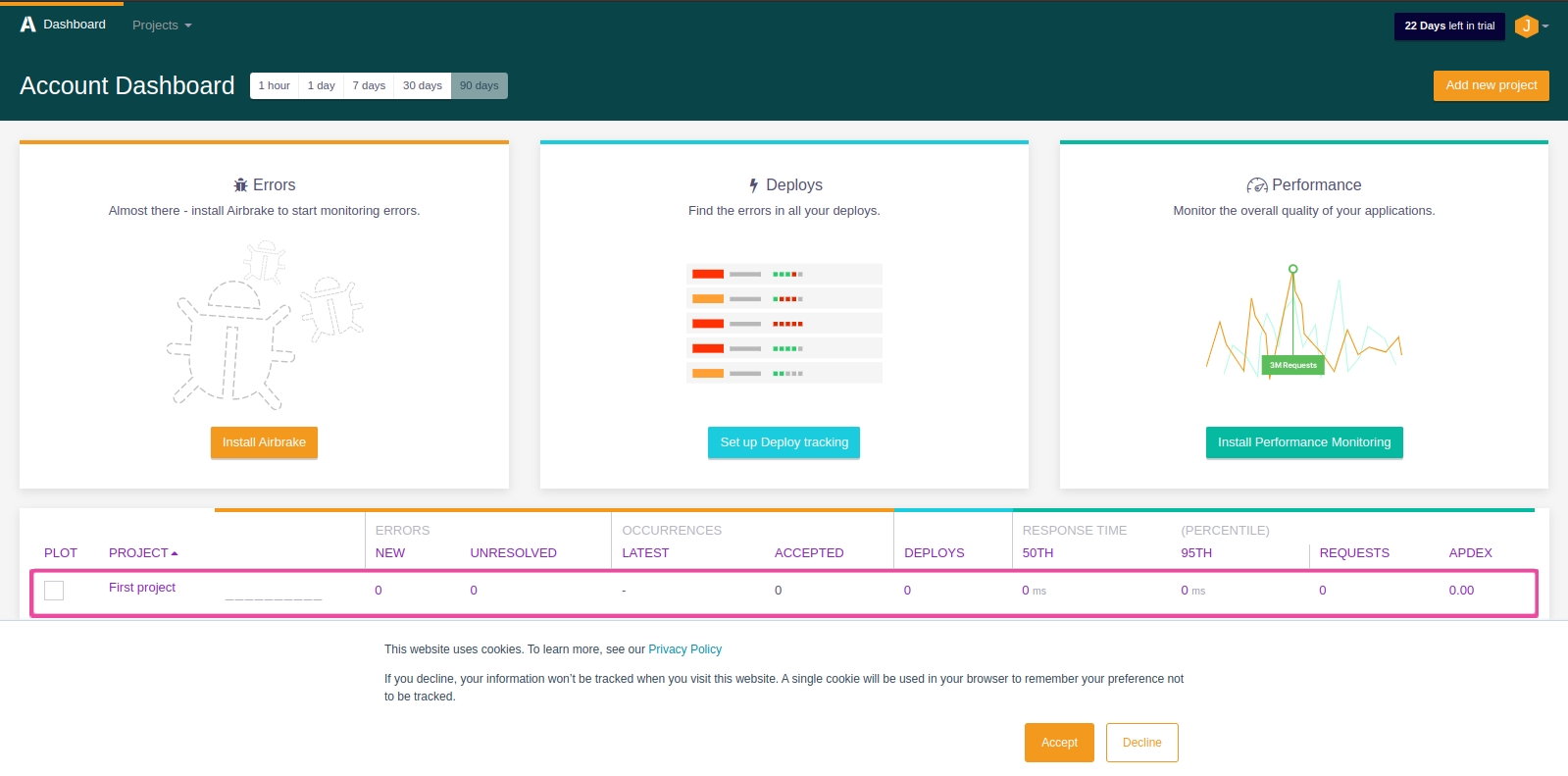
2. Select the Integrations tab and under the Other integrations section, click on Webhook.
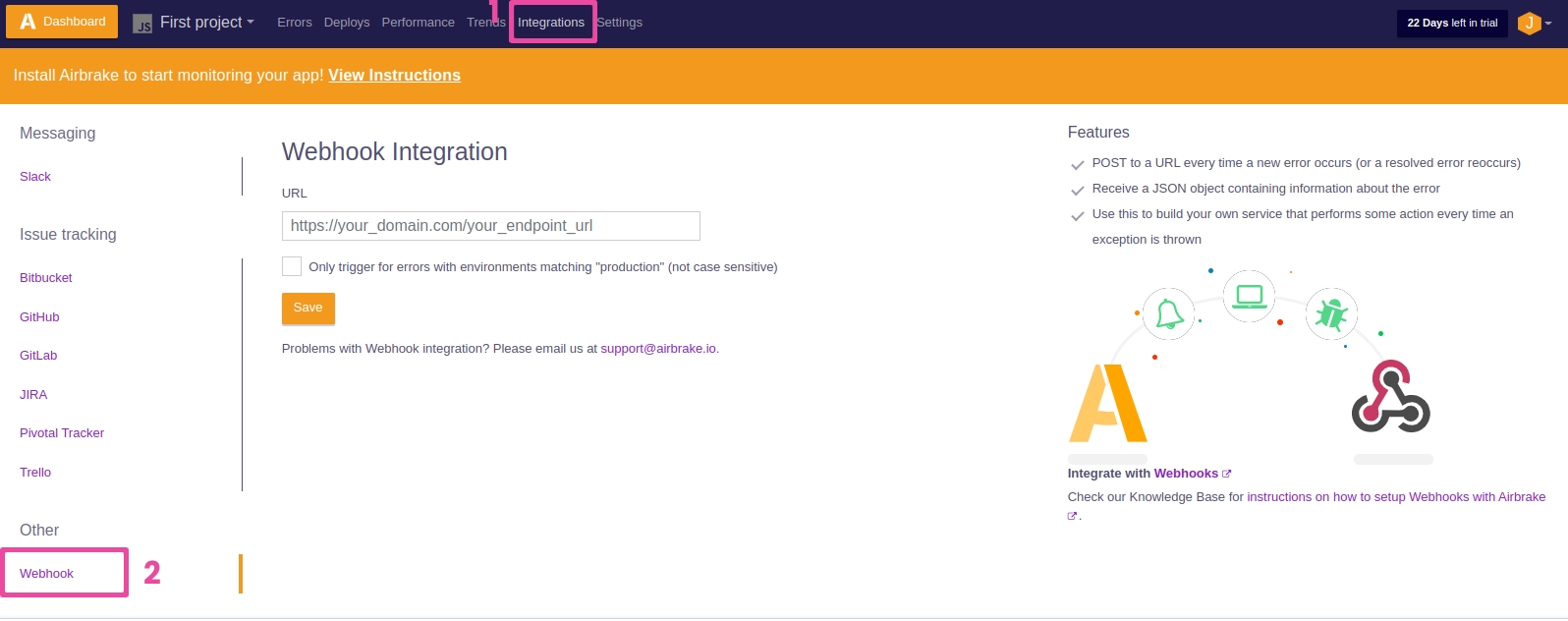
3. In the Webhook Integration window paste the URL in the URL text box .Tick the Enabled checkbox and click on Save. Webhook url : Enter your API Endpoint
4. To test the alert, click Test integration as well. CallgooseSQIBS will generate a test incident as a result.
Your Airbrake integration is finished at this point. Whenever Airbrake fires an alert, a CallgooseSQIBS incident is generated for it.
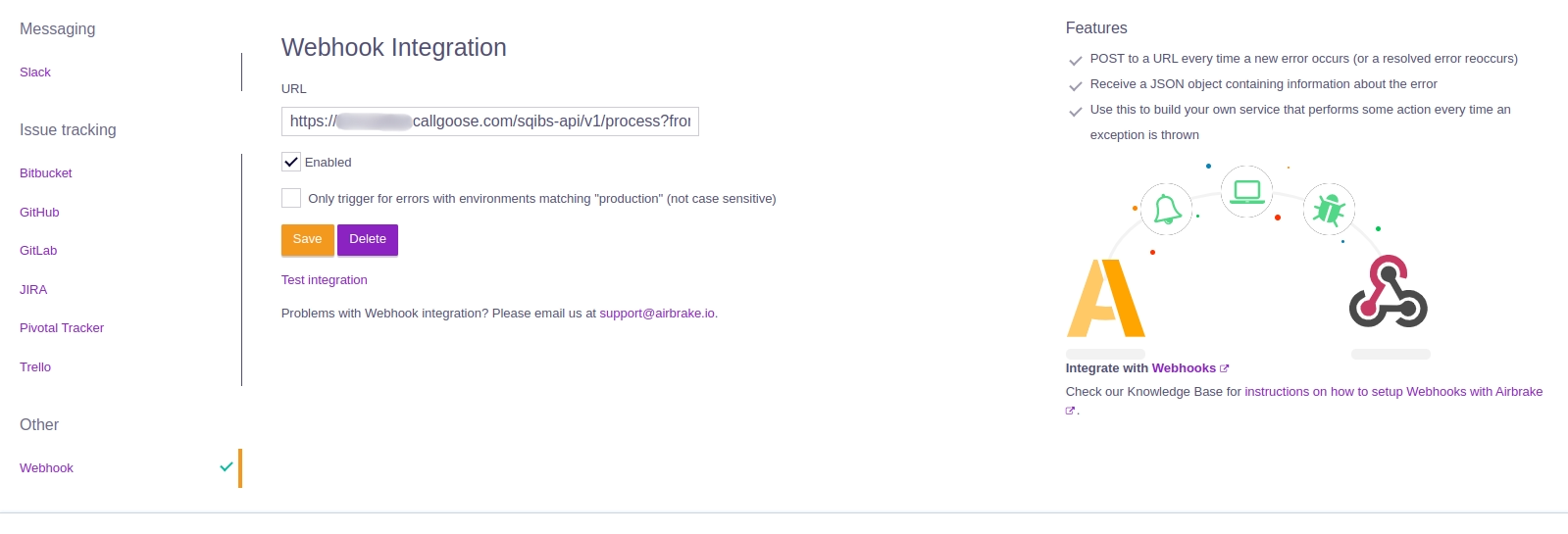
1. Please make sure you have added API filter contains values in Callgoose SQIBS before you send test notifications.
2. To make this test work you can keep the API filter to receive all request. After getting the test incident, use the data from Airbrake to customise the api filter to process upcoming requests correctly.
You can see that Callgoose SQIBS created the Incident as per the above Airbrake payload values’
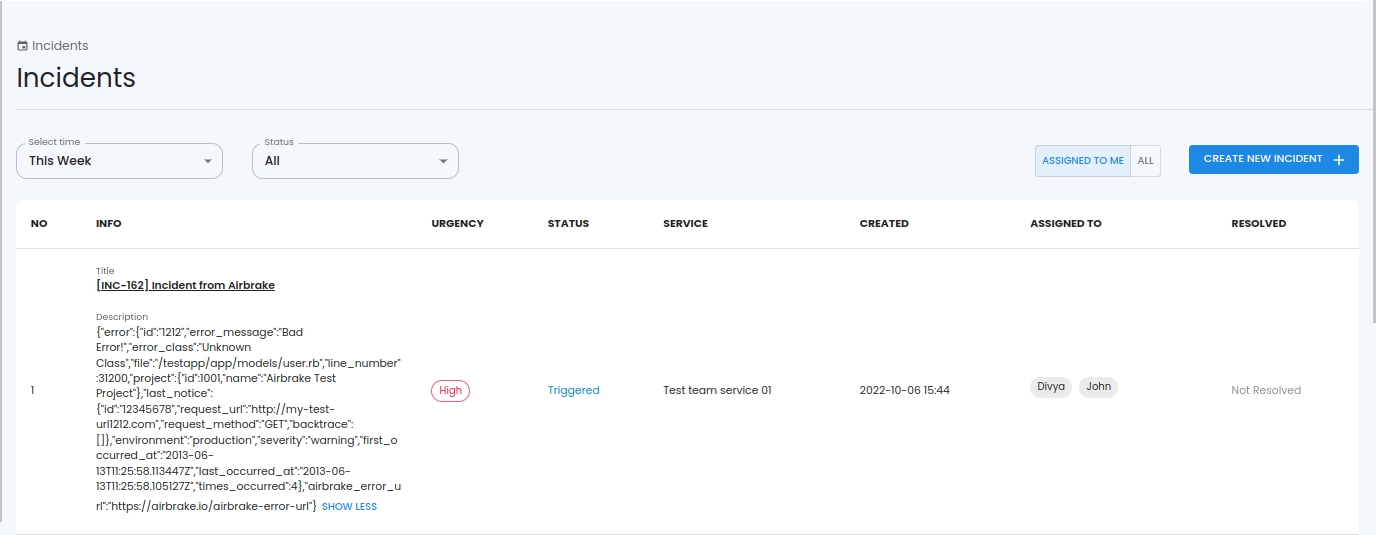
Now whenever an alert notification is triggered in Airbrake, an incident will automatically be created in Callgoose SQIBS if the API Filter is success for the payload.
You can click on Test integration after expanding the created notification to send sample notifications again to Callgoose SQIBS.

