Integrations
New Relic
This document shows you how you can integrate Callgoose SQIBS with New Relic.
Incidents will be creating in Callgoose SQIBS when there is a incident created in New Relic as per the workflows configured by you in the New Relic
In Callgoose SQIBS
Create filter as per the New Relic workflows.
- For test purpose, create an API filter like this
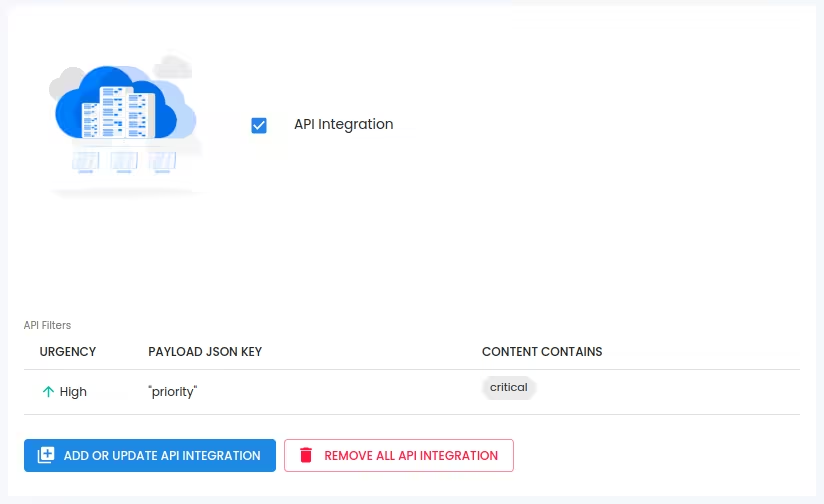
In New Relic
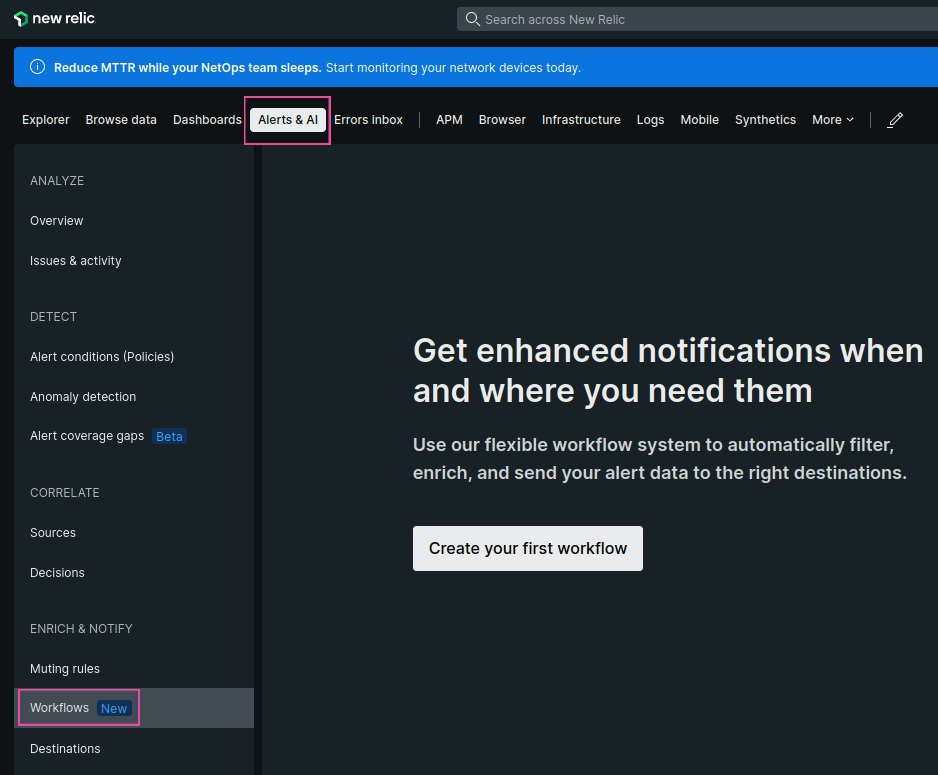
1. Fill the following in Configure your workflow
2. Enter a name : CallgooseSQIBS
3. Filter data : Select the kinds of issues you want to send Click there and choose your desired details as per your application Click on Advanced settings Mute issues
4. Choose - Always send notifications
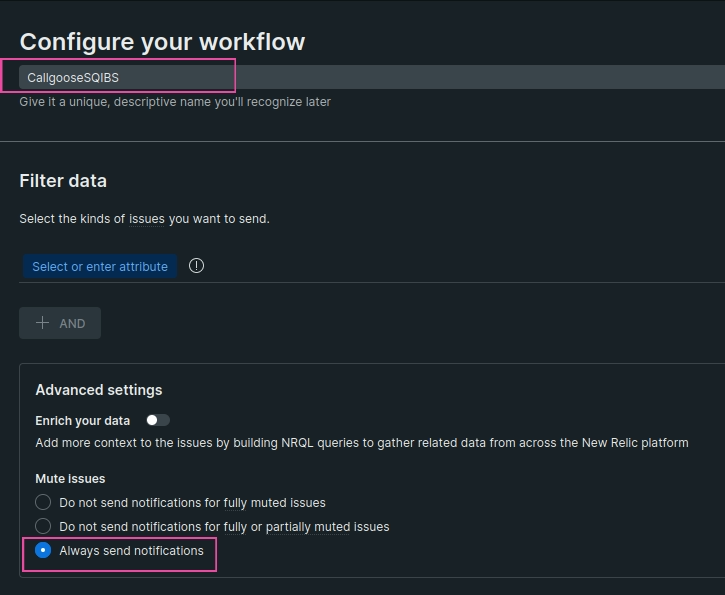
Notify 5. Click on Webhook
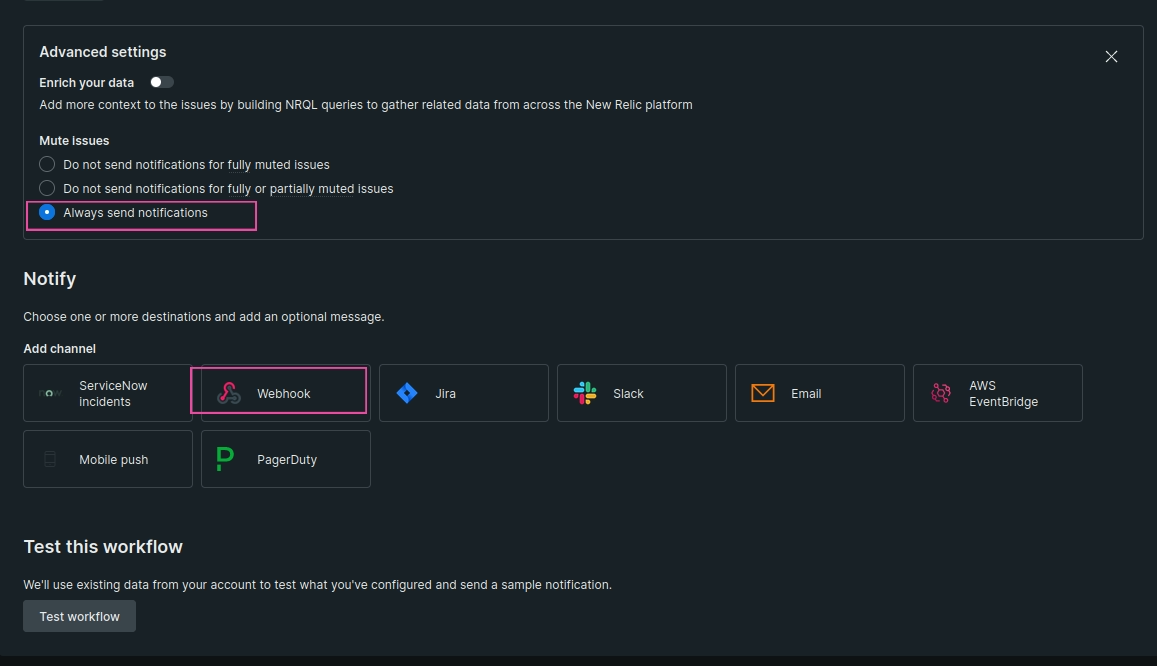
6. Click on Add a destination and Enter the following. Webhook name : CallgooseSQIBS Endpoint URL :
https://xxxxxxx.callgoose.com/sqibs-api/v1/process?from=New+Relic&token=dTsYgIyXeKz6UIAZ8qE6ikjuh3245234532ogfsbdm5WB0ff8yBzKtkze
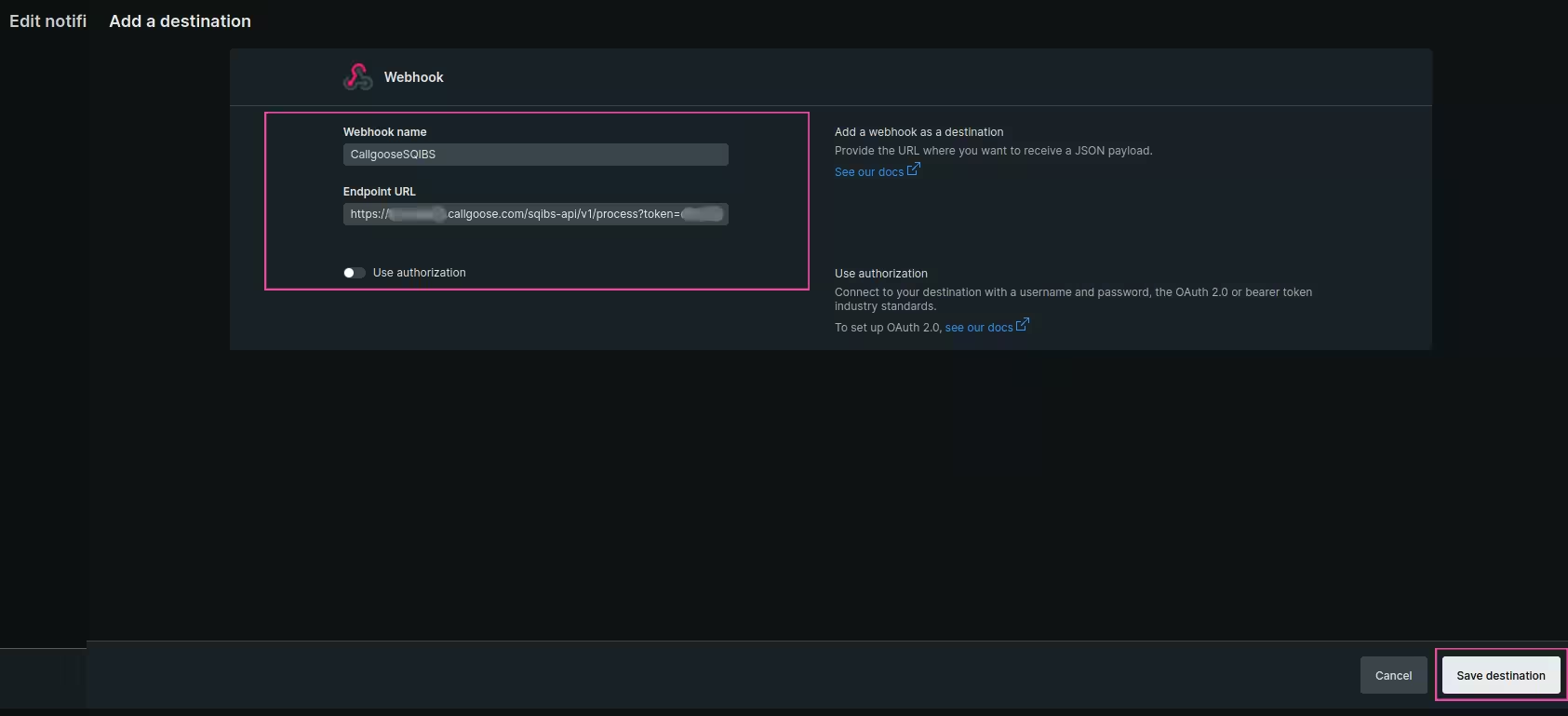
Click on Save destination.
It will show you Payload with template values and it's preview.
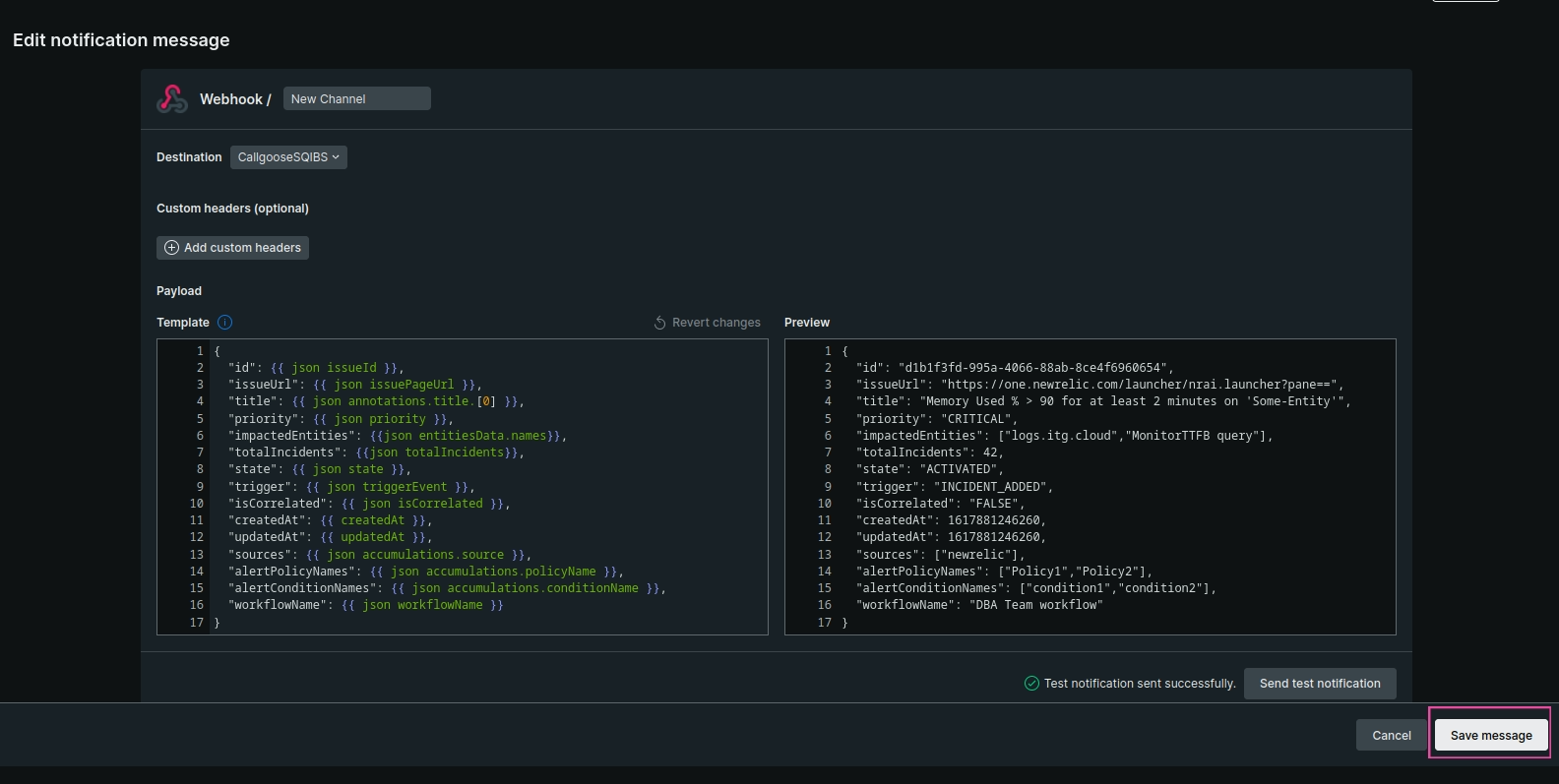
Click on Send test notification to send this notification to Callgoose SQIBS to test
1. You can see that Callgoose SQIBS created the Incident as per the above 'New Relic payload values'
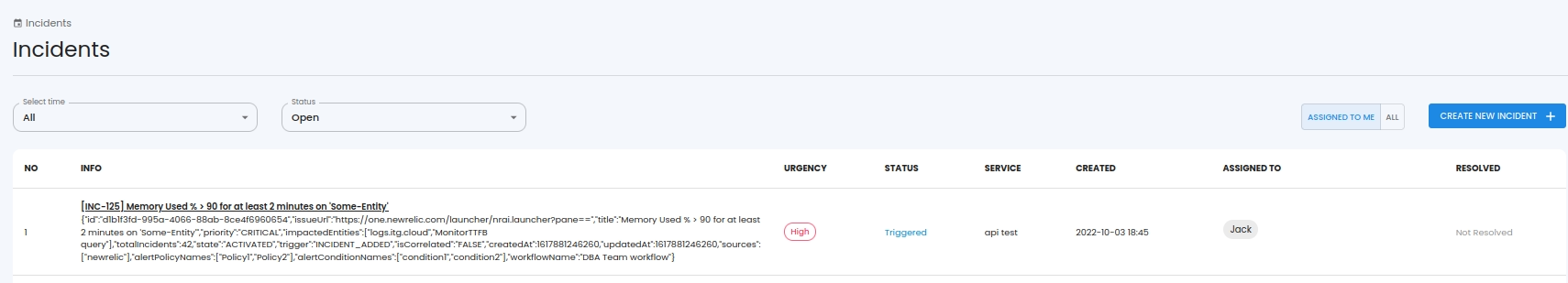
2. Click on Save changes
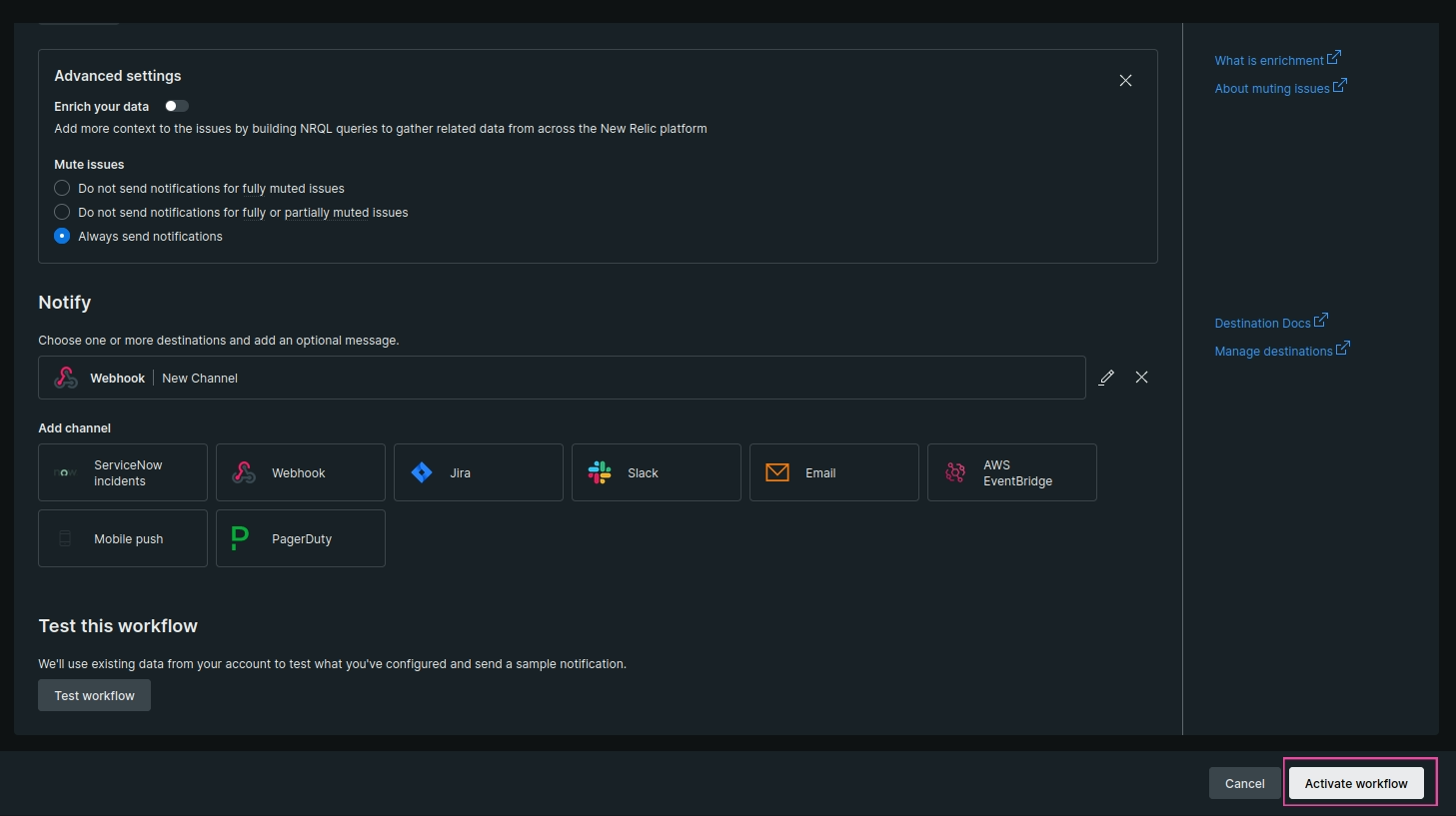
3. Click on Activate workflow
4. You can see the work flow in 'workflows'

