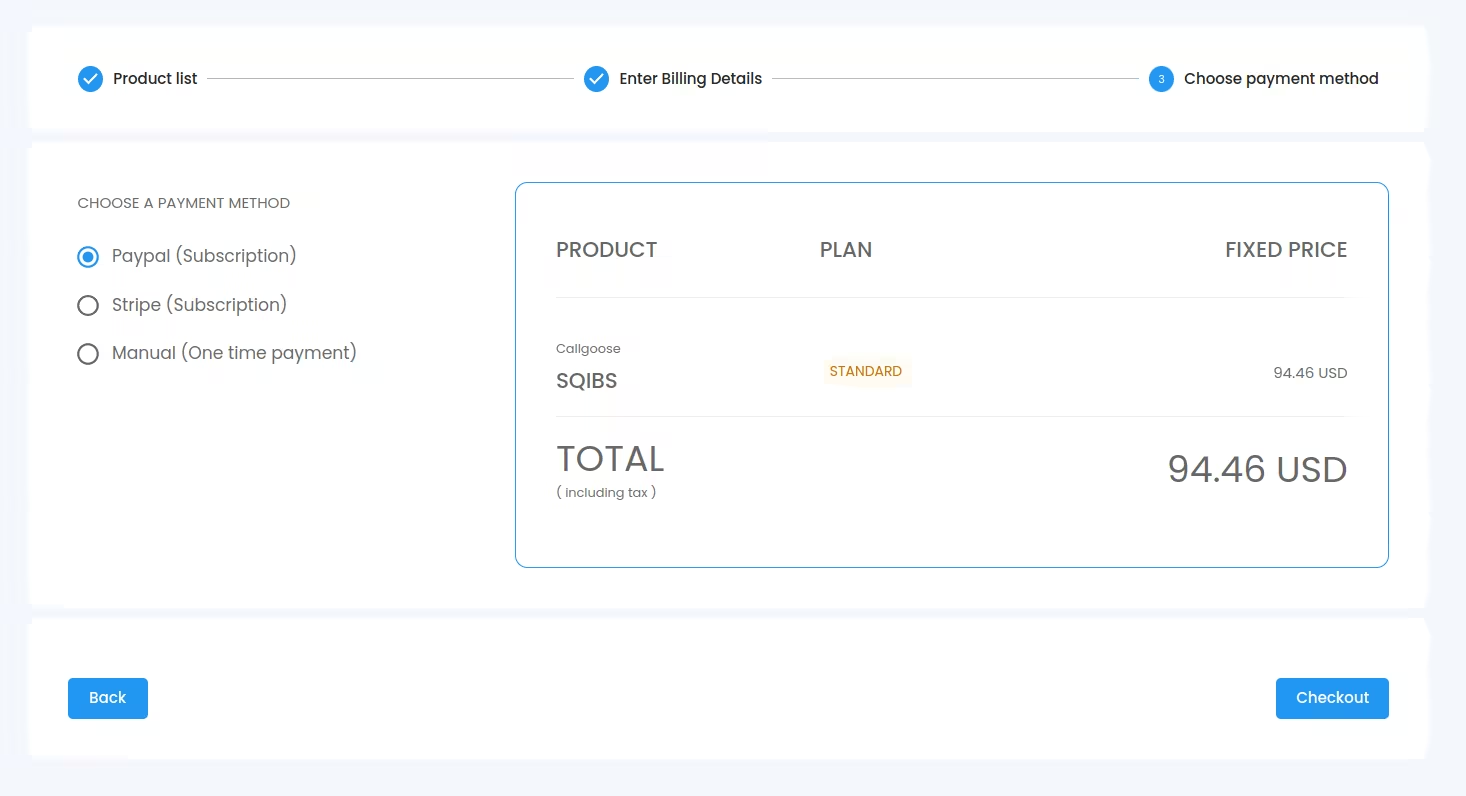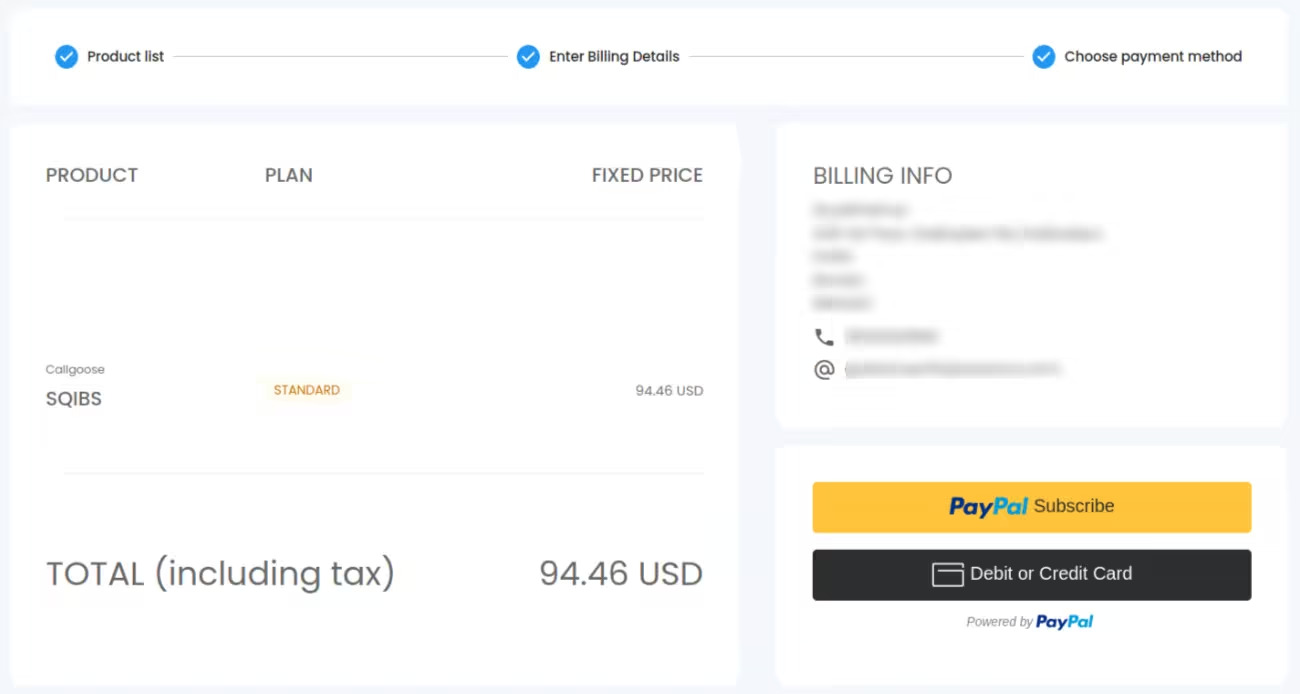Getting Started
Purchase a Product
Upgrading the Plan
Topup
Credit
FAQ
Special
PayPal Subscription
Let's check how you can create a PayPal subscription
Choose payment method
When you select PayPal as your payment option, the price and tax information are displayed. Click the Checkout button after that.
PayPal checkout
After clicking the checkout button, the following window displays all information regarding the product, plan, pricing, and user's billing information. After double-checking the information, press the PayPal Subscribe button.
After that, enter your payment information and press the Confirm and Subscribe button.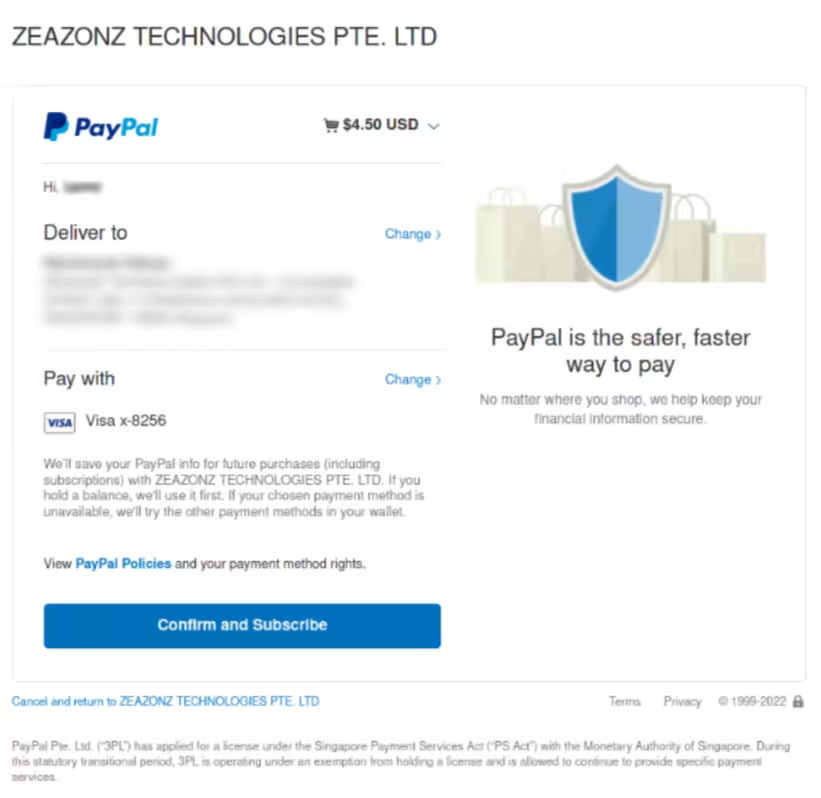
PayPal payment success
After the completed processing of the payment, you will be redirected to a payment success page as shown below.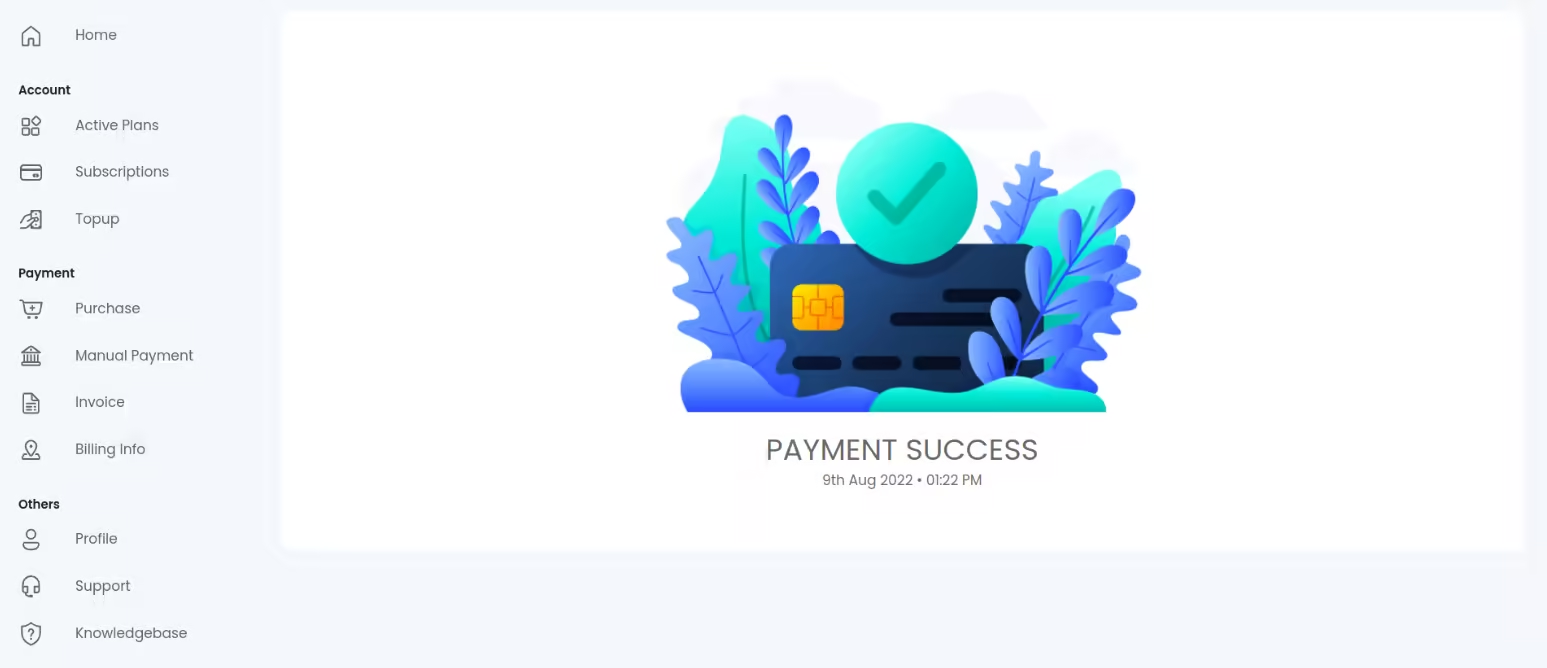
PayPal payment failed or not confirmed
Suppose the amount has been deducted from your account and your transaction has not been processed completely. Please wait for some time and check your email for confirmation. If you didn't get the payment confirmation mail within 30 minutes please contact our support team with the following details. Don't forget to note the Subscription ID and Paid by shown on the confirmation page for future reference while contacting support. After getting verified by our support team you can continue to use our product.
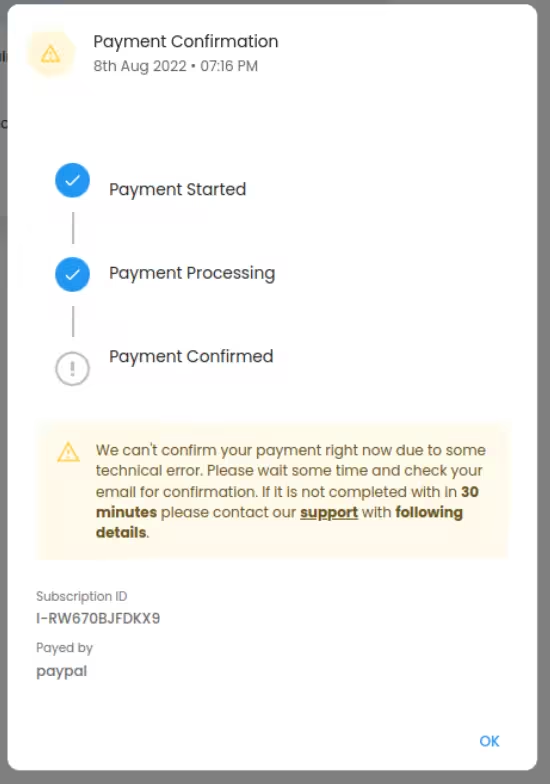
PayPal Help
What happens when the payment renewal process occasionally fails?
- When using PayPal, subscription payments automatically renew and are debited from users' accounts during every subscription period.
- When the payment renewal process occasionally fails, we suspend the subscription from our end for 15 days to prevent the retry attempt following the failure, and we notify the user through the mail of this suspension. The user service is expired at this period. To continue using our service beyond this time, users can either manually select another payment method or wait for reactivation and renewal.
- After 15 days of suspension, we will activate the subscription and the subscription try to renew in the next billing cycle.
- If the user cancels the subscription within these 15 days, it will no longer be active after that 15 days. Otherwise, after activation, the subscription will try to renew itself in the next billing cycle.