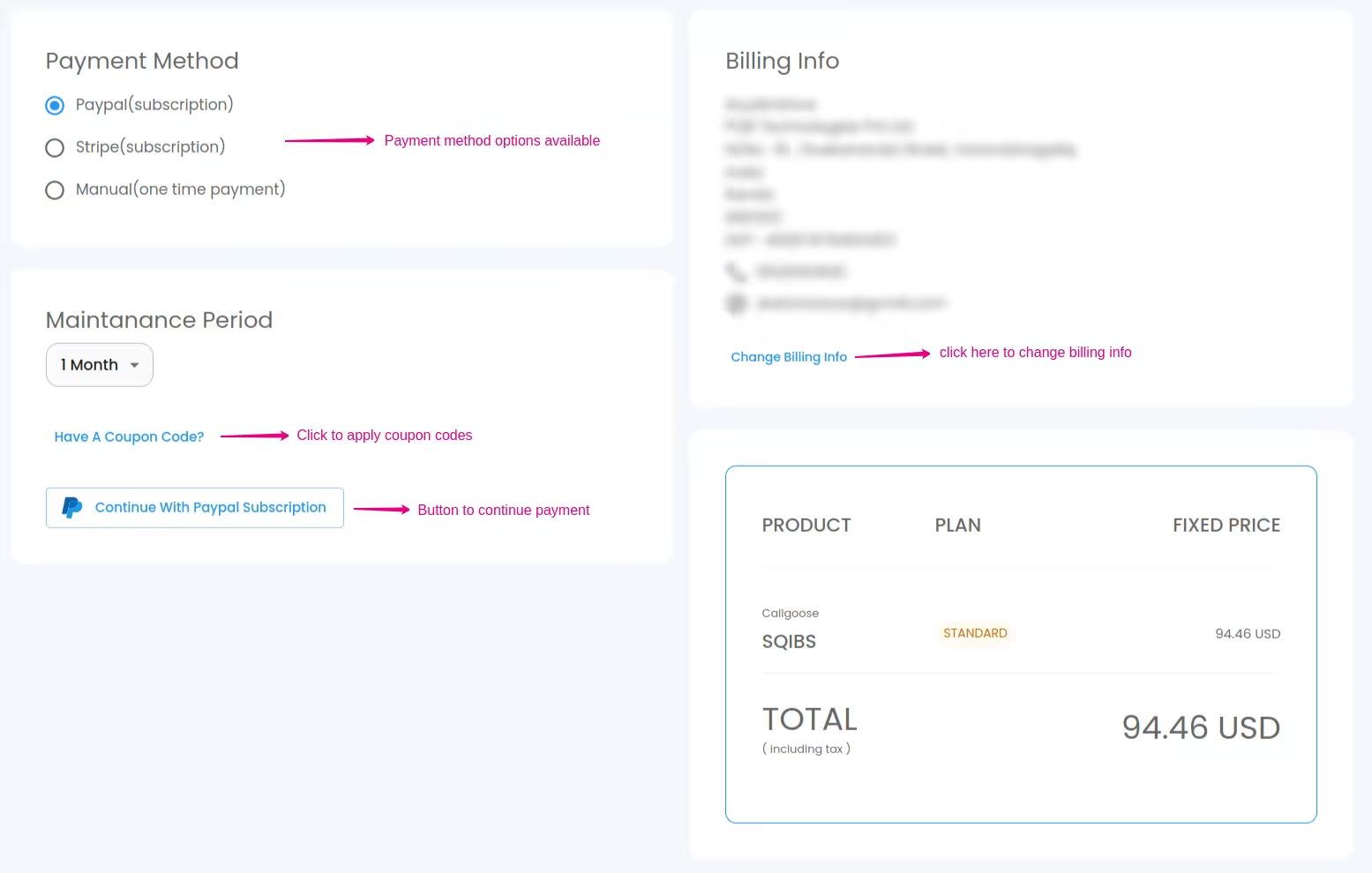Getting Started
Purchase a Product
Upgrading the Plan
Topup
Credit
FAQ
Special
Overview
Let's check how you can upgrade or downgrade a plan.
Upgrade or Downgrade
You can review your current plan type and expiry date of the current plan in the Purchase section. If you're using Callgoose SQIBS and want to add more users or access some of the more advanced features in Callgoose SQIBS, you can upgrade to a higher plan. We are also providing the option for downgrading your plan also. Click on the Upgrade button to upgrade your plan
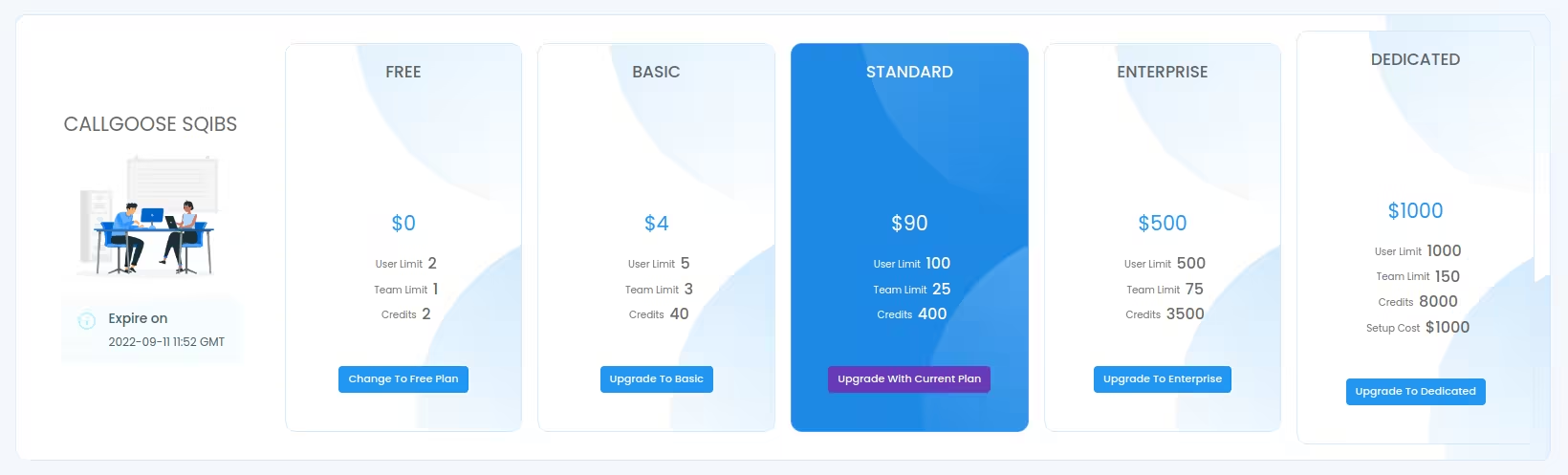
After clicking the Upgrade button, you are redirected to upgrade options page. You can set the payment method, maintenance period, and coupon code (If available) there. After confirming the Billing Info and Product Pricing details (including tax, it will differ for each payment method) you can continue to click the Continue With PayPal Subscription button.